Search
When you’re reviewing someone, you may see a Goal-based question. This lets you assess how the person performed on their actual goals.
What you’ll see
The question will expand to show several sub-questions, each one representing a goal.
For each goal, you can:
Once you’ve rated all visible goals and added your comments, click Submit.
Your inputs are saved and will appear in the person’s performance report under Goal summary and detailed feedback sections.
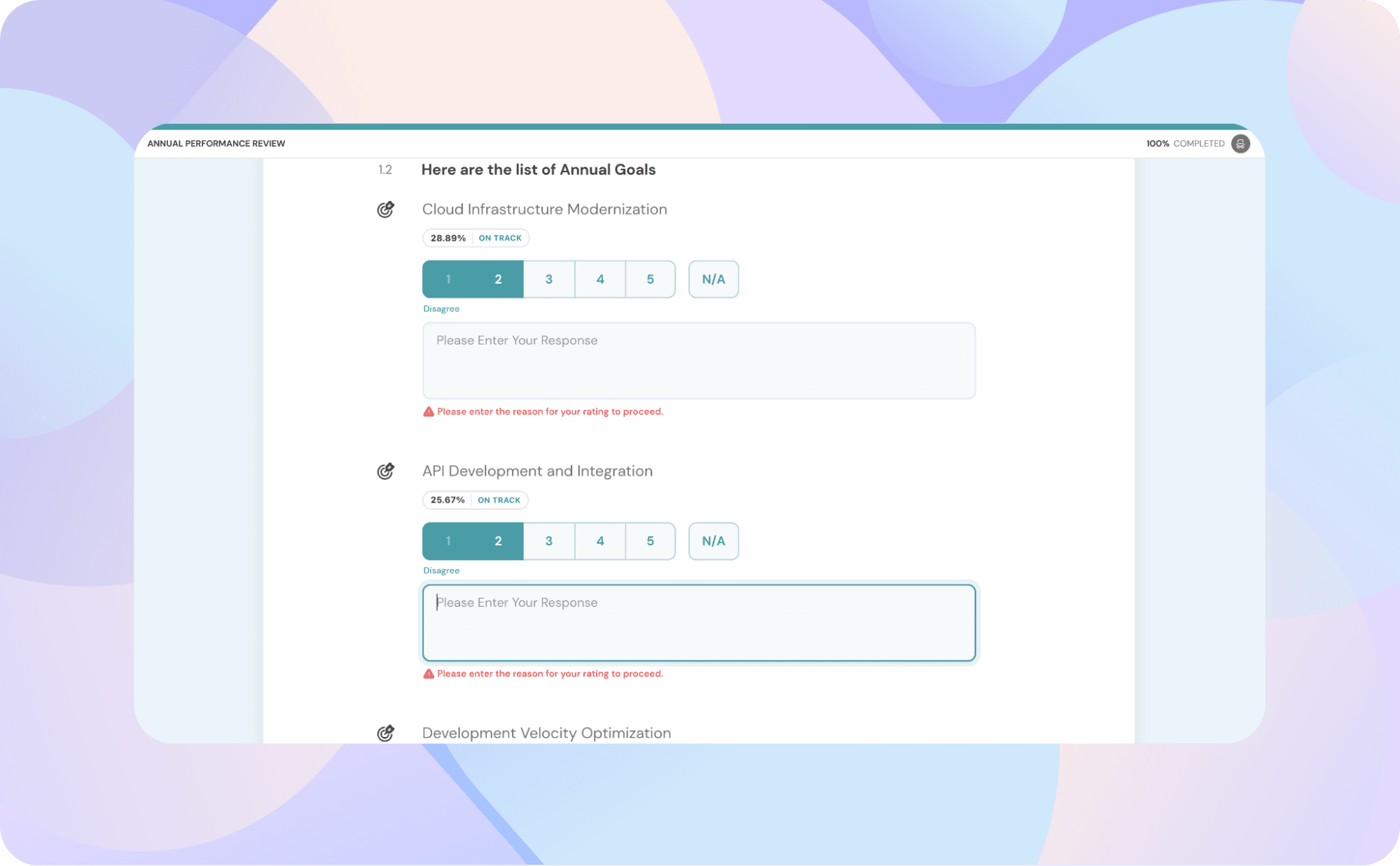
Note
Powered By SparrowDesk