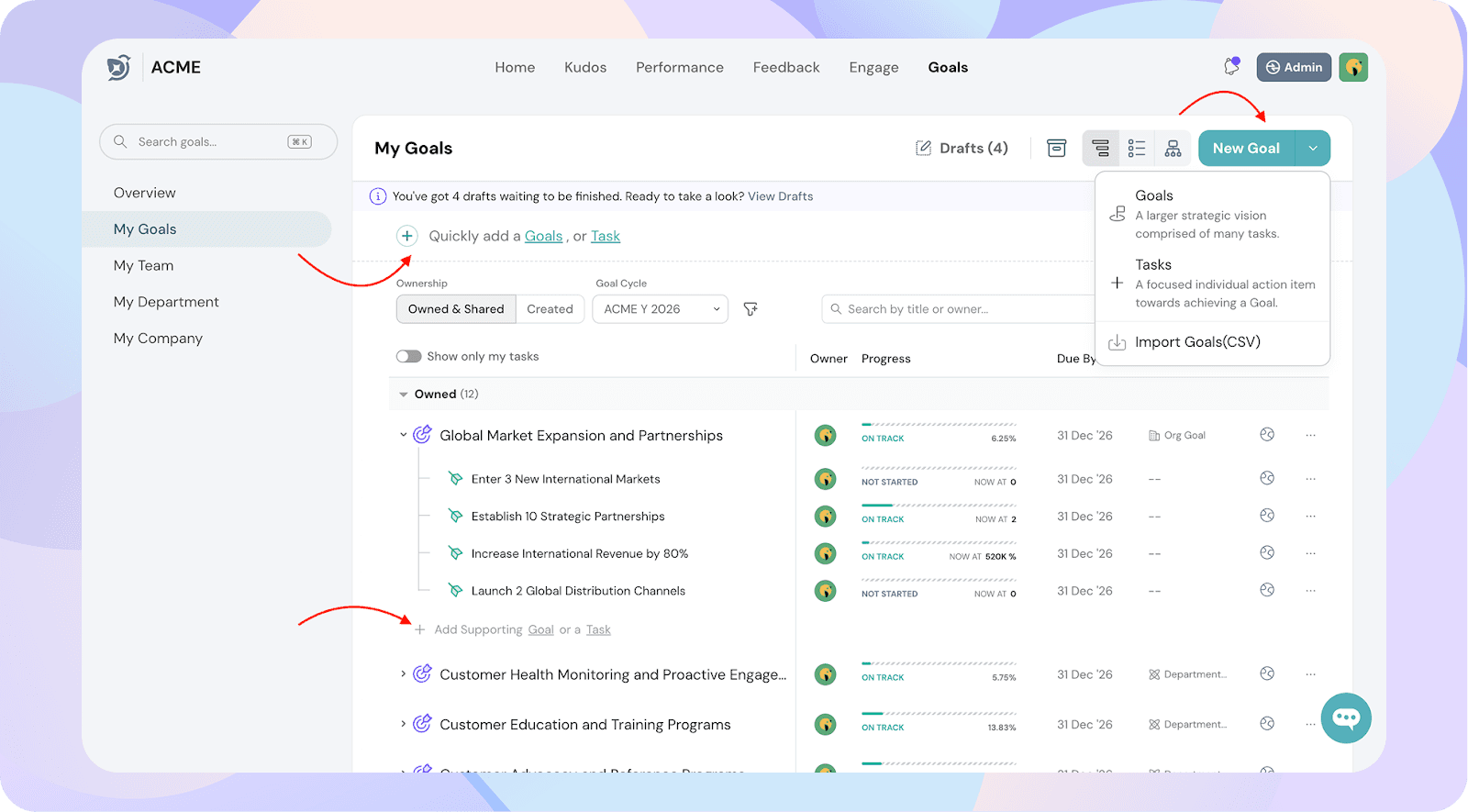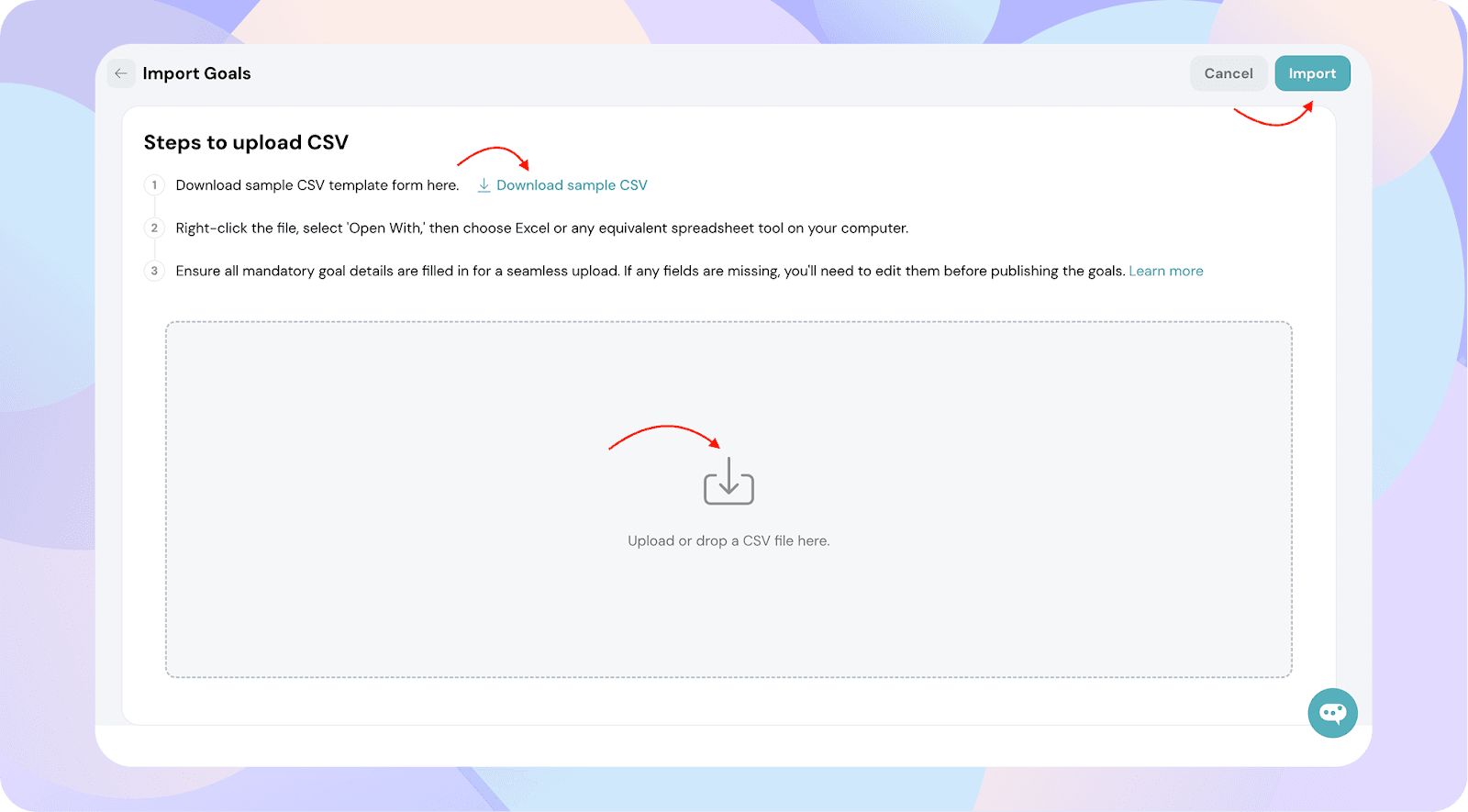How to Create Goals for a Team or Department Member
Managers and Department Heads in ThriveSparrow can create goals for their direct reportees or department members to ensure alignment with team and organizational objectives — provided this setting is enabled by the Admin.
Important:
- Managers can only create goals for their direct reportees.
- Department Heads can only create goals for members of their department.
- They cannot create goals for employees outside their reporting scope. Managers can create Team-level Goals, while Department Heads can create Department-level Goals.
Three Ways to Create Goals for Team or Department Members
You can create goals in three different ways from the My Goals section:
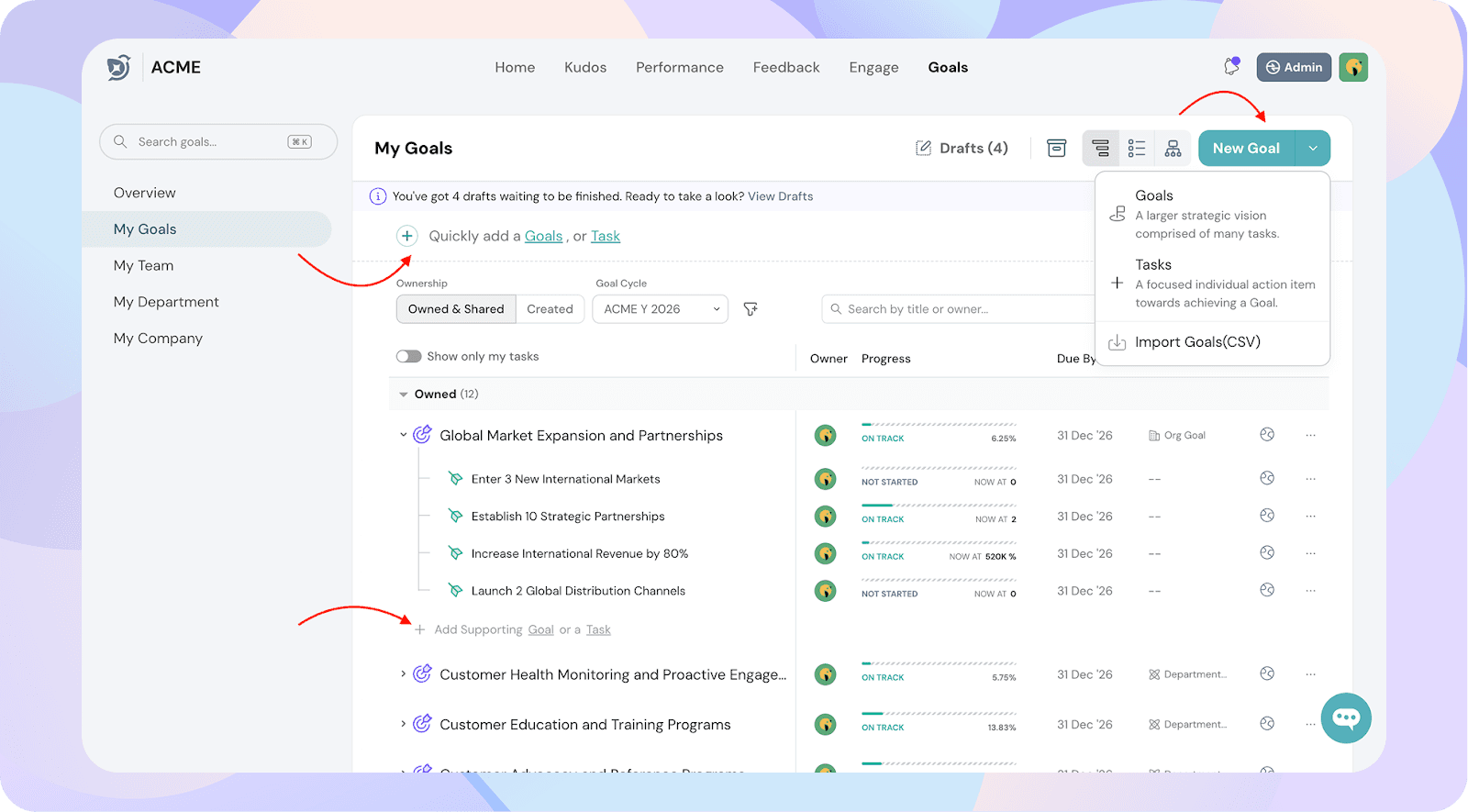
Create a New Goal or Task
- Navigate to Goals.
- Click on the New Goal button.
- Choose one of the following options:
- Goal – Create a new goal for a team member or department member.
- Task – Create a task linked to an existing goal.
- Import CSV – Bulk upload multiple goals using a CSV file.
To bulk upload goals:
- Click Import CSV.
- Download the sample CSV template.
- Fill in the details for the goals and upload the file.
- Learn more about uploading goals via CSV
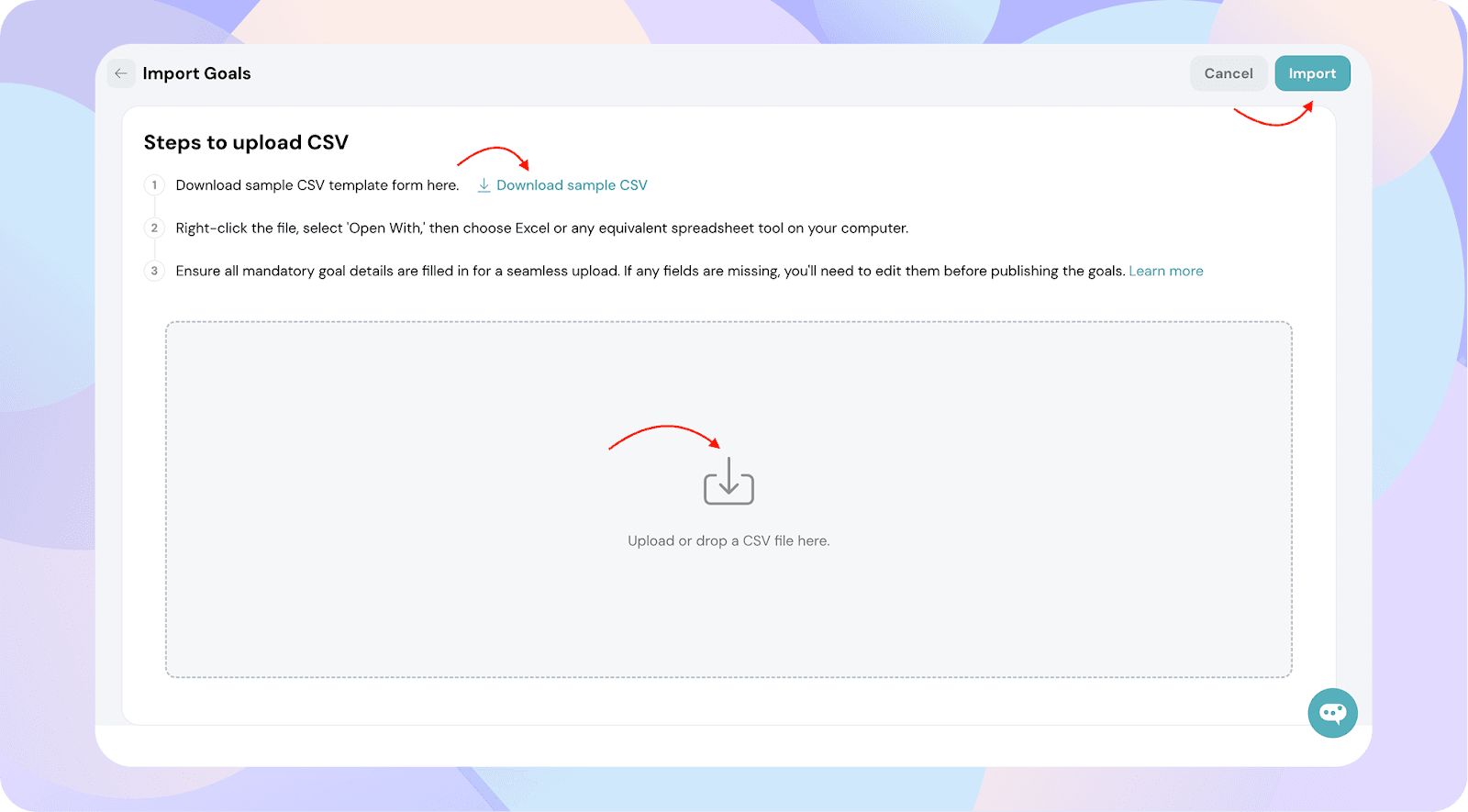
Quick Add Goals or Tasks
- Use the Quick Add option to rapidly create multiple goals or tasks.
- Align the goal with a parent or supporting goal for better tracking.
- Use keyboard shortcuts (like Tab for supporting goals) for faster input. All keyboard shortcuts are displayed on the screen, and you can also click them to perform the actions.
Add Supporting Goals or Tasks Within an Existing Goal
- Click into an existing goal.
- Select Add Supporting Goal or Add Task.
- Use this method to break down larger goals into smaller, actionable steps.
Best Practices
- Ensure all goals created are aligned to higher-level goals. For example, if you’re creating a team goal, align it with a department or org goal so the progress rolls up seamlessly.
- Use Quick Add for fast creation and Import CSV for large-scale goal assignments.
- Regularly review and update goals to maintain alignment and progress.