Search
If you prefer a custom timeline for your goals, you can manually create a goal cycle to match your specific planning needs.
Note: All new goals will be saved under this cycle by default.
Your custom goal cycle will now be available under your cycle list.
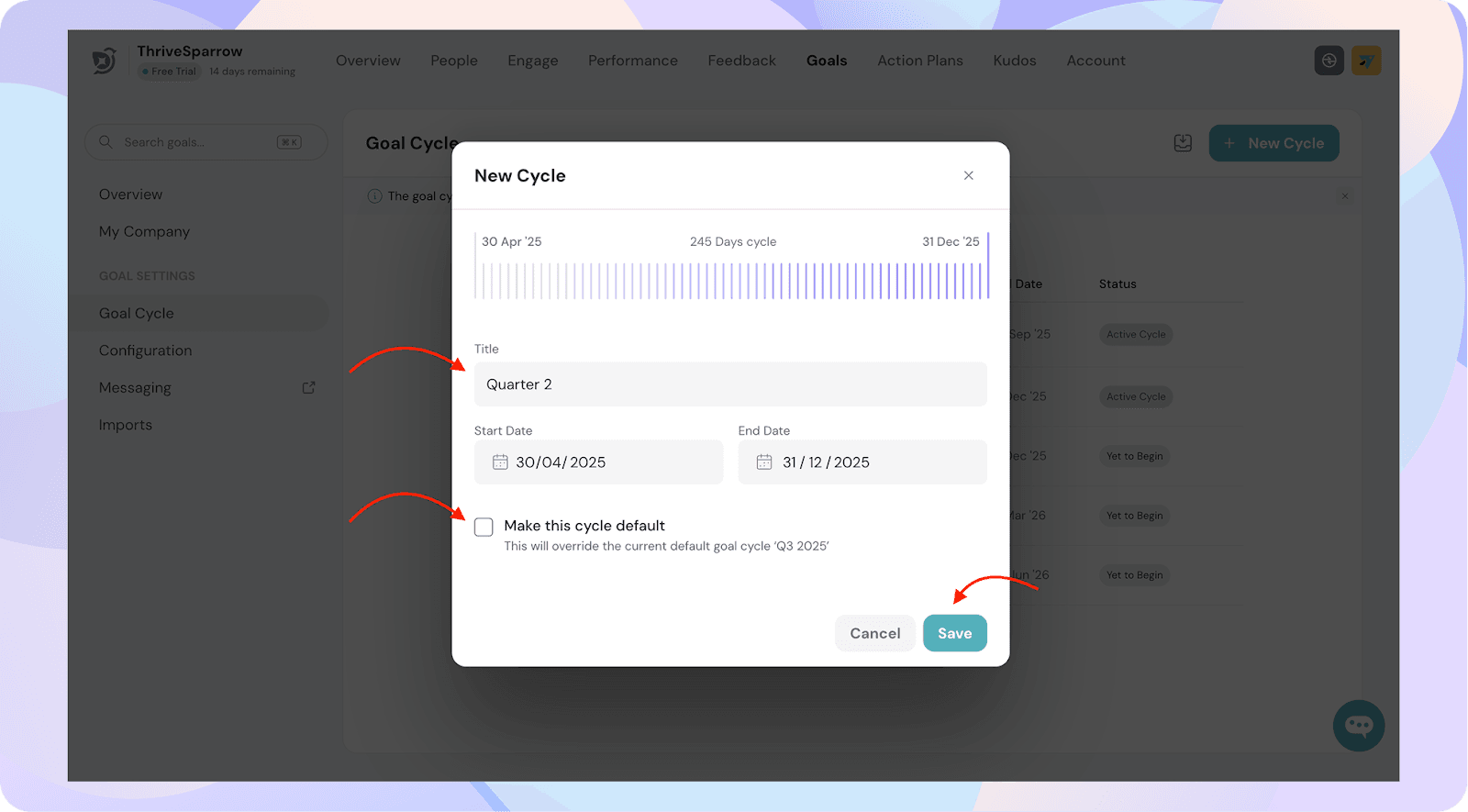
Powered By SparrowDesk