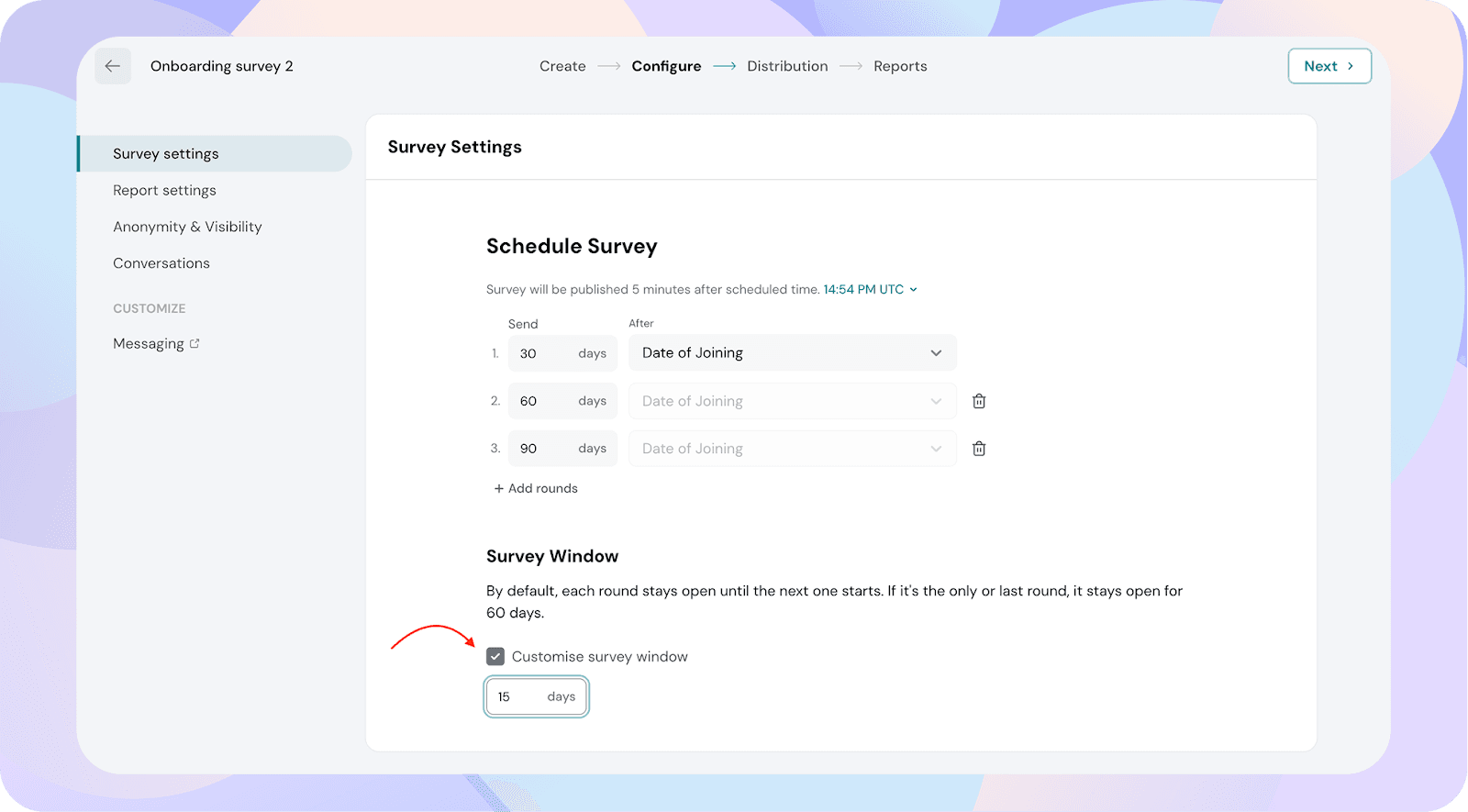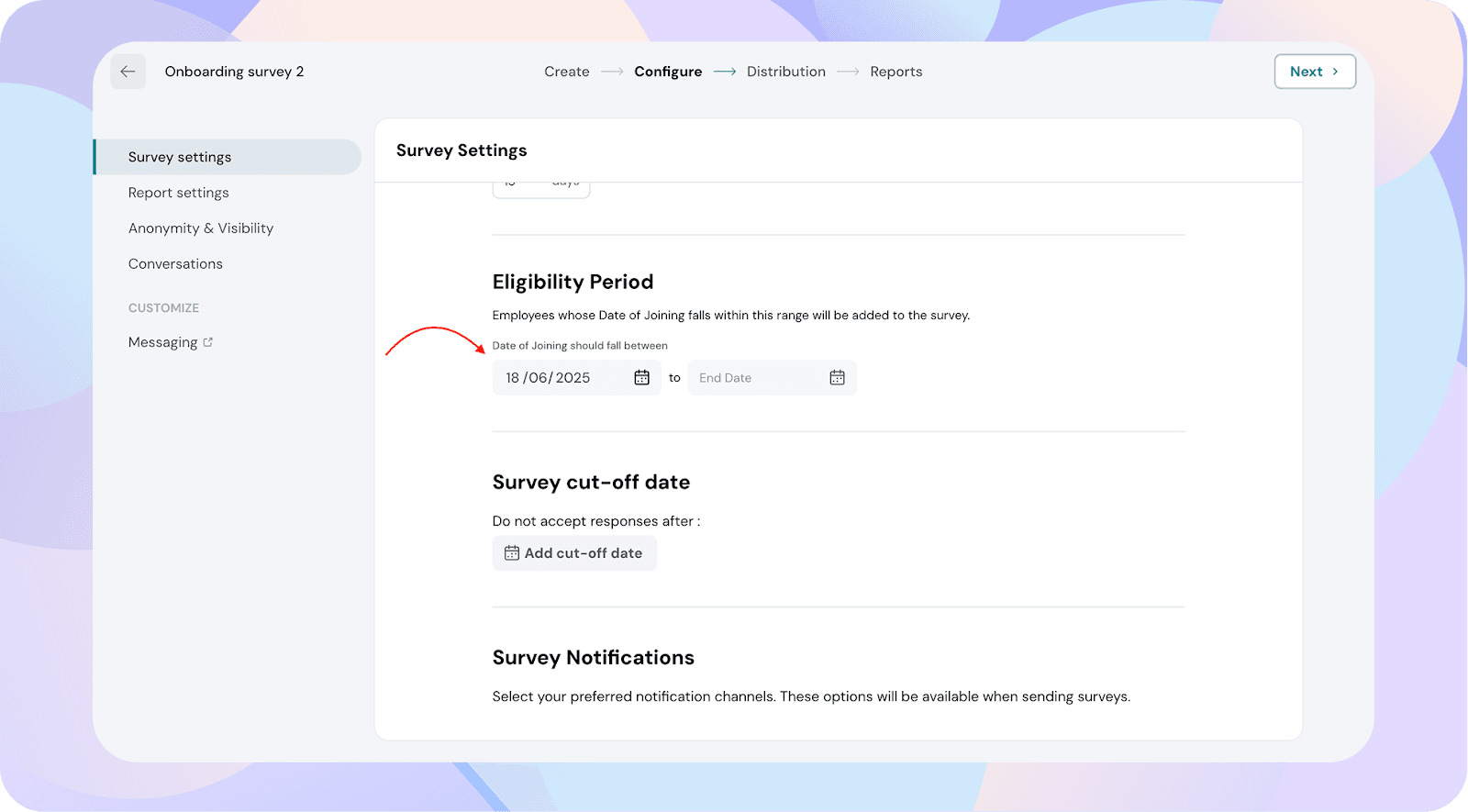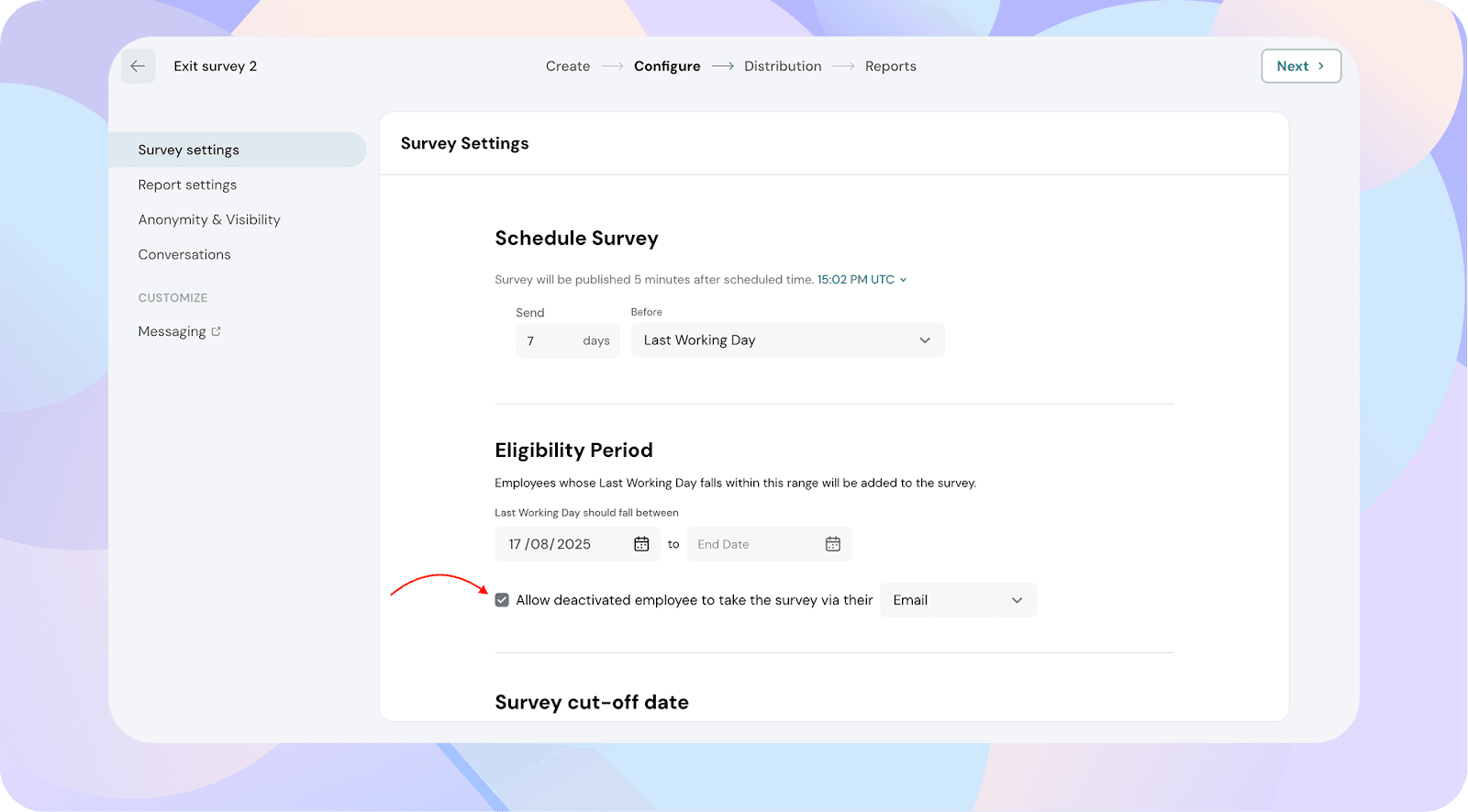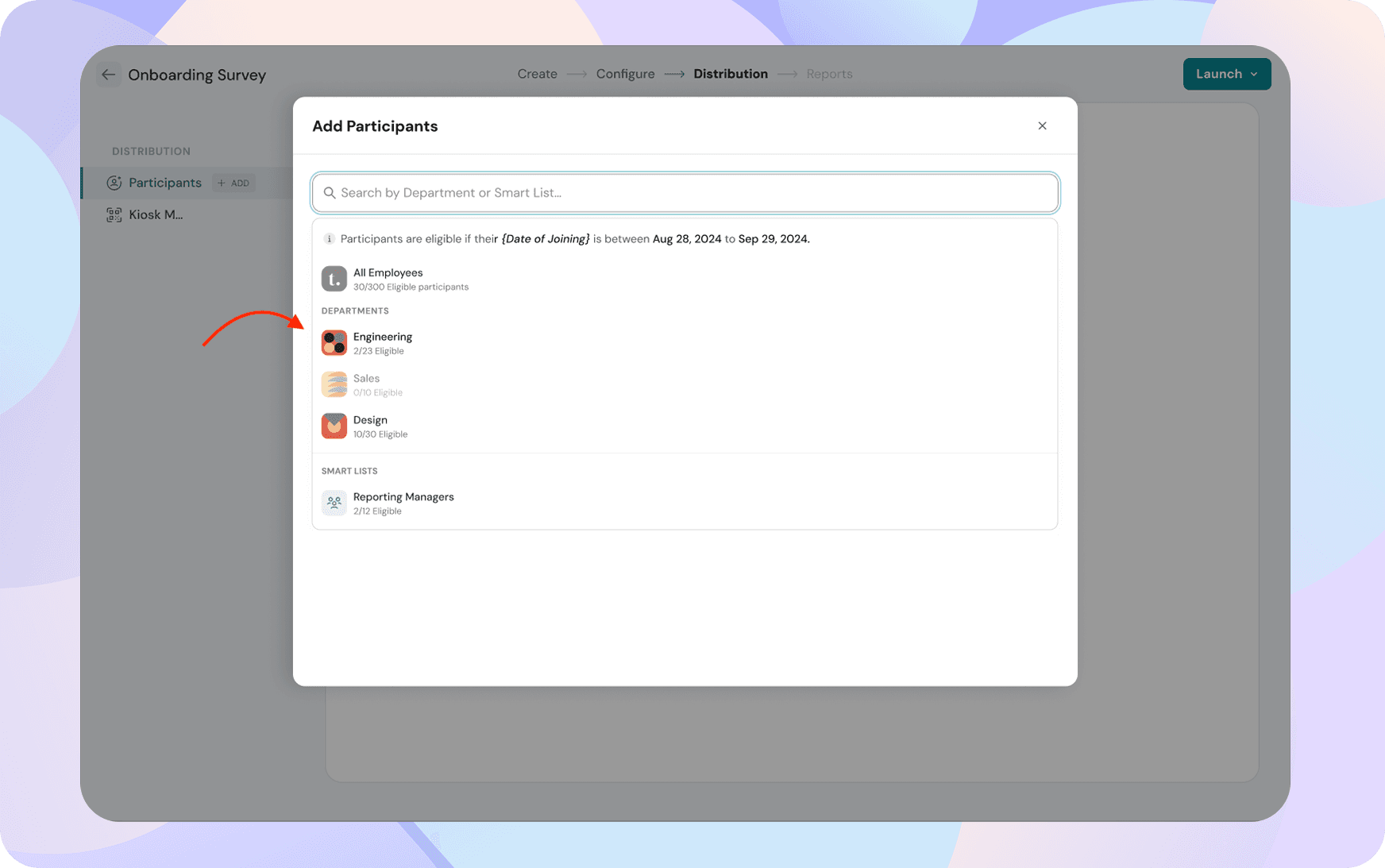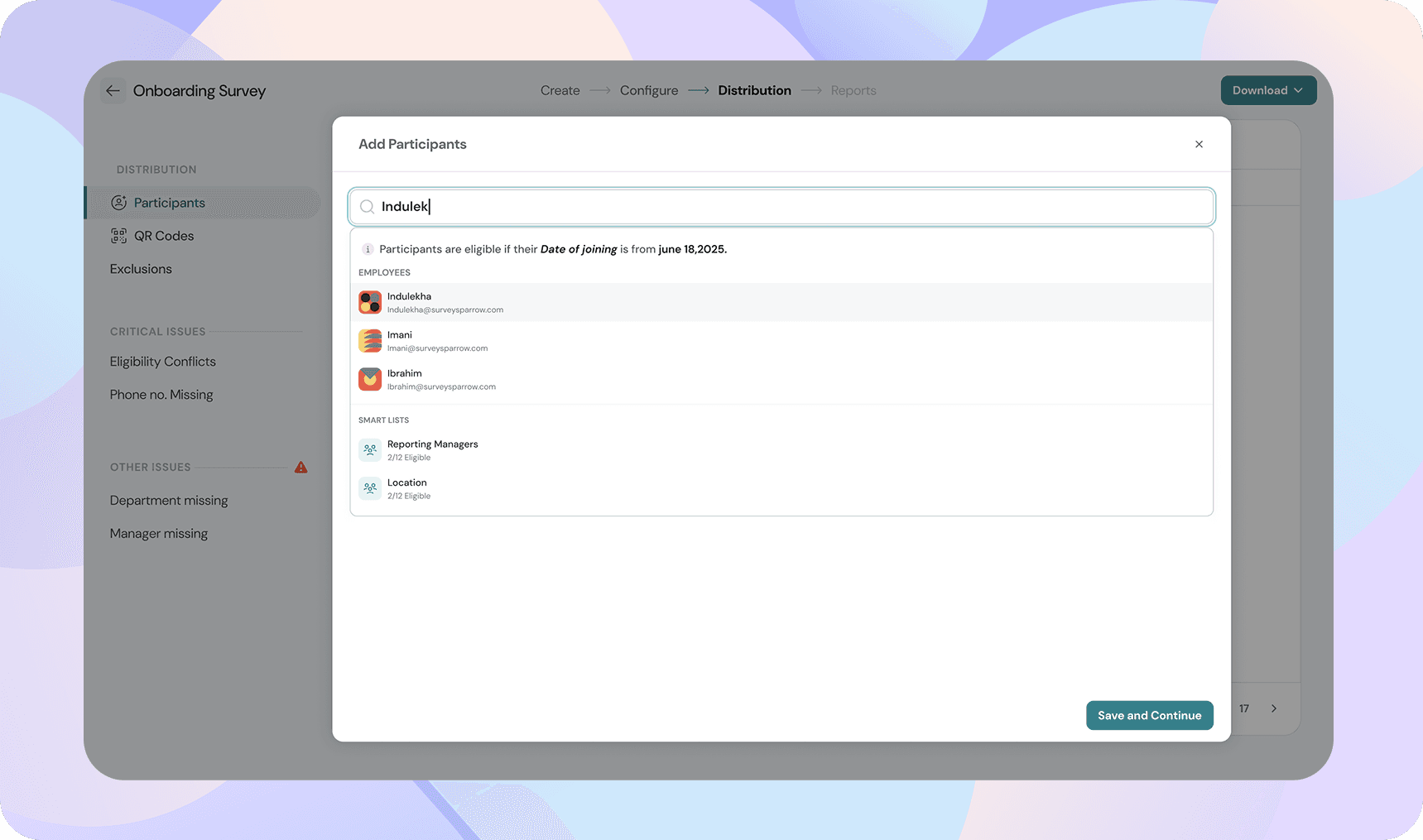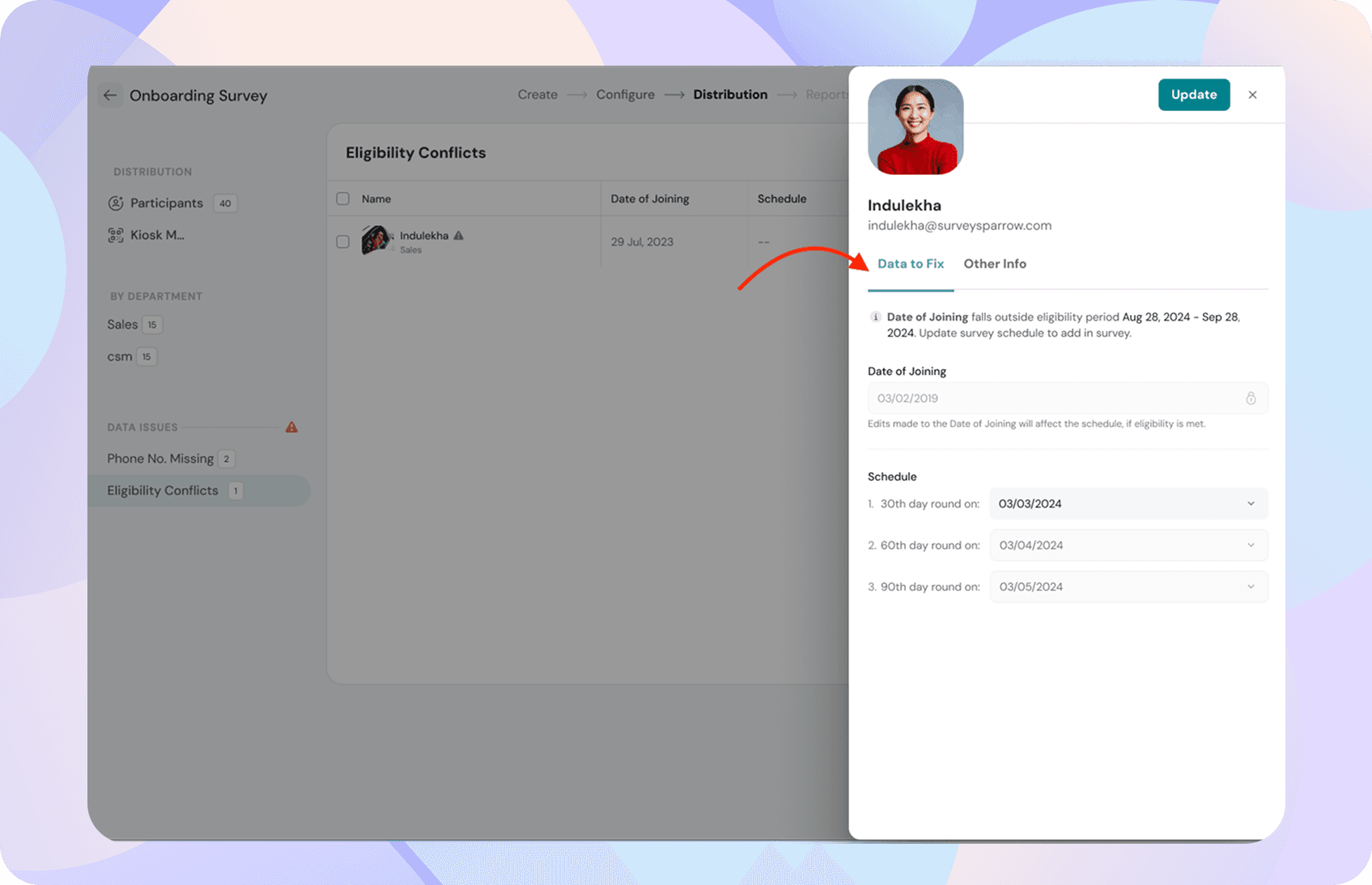Onboarding and Exit Surveys
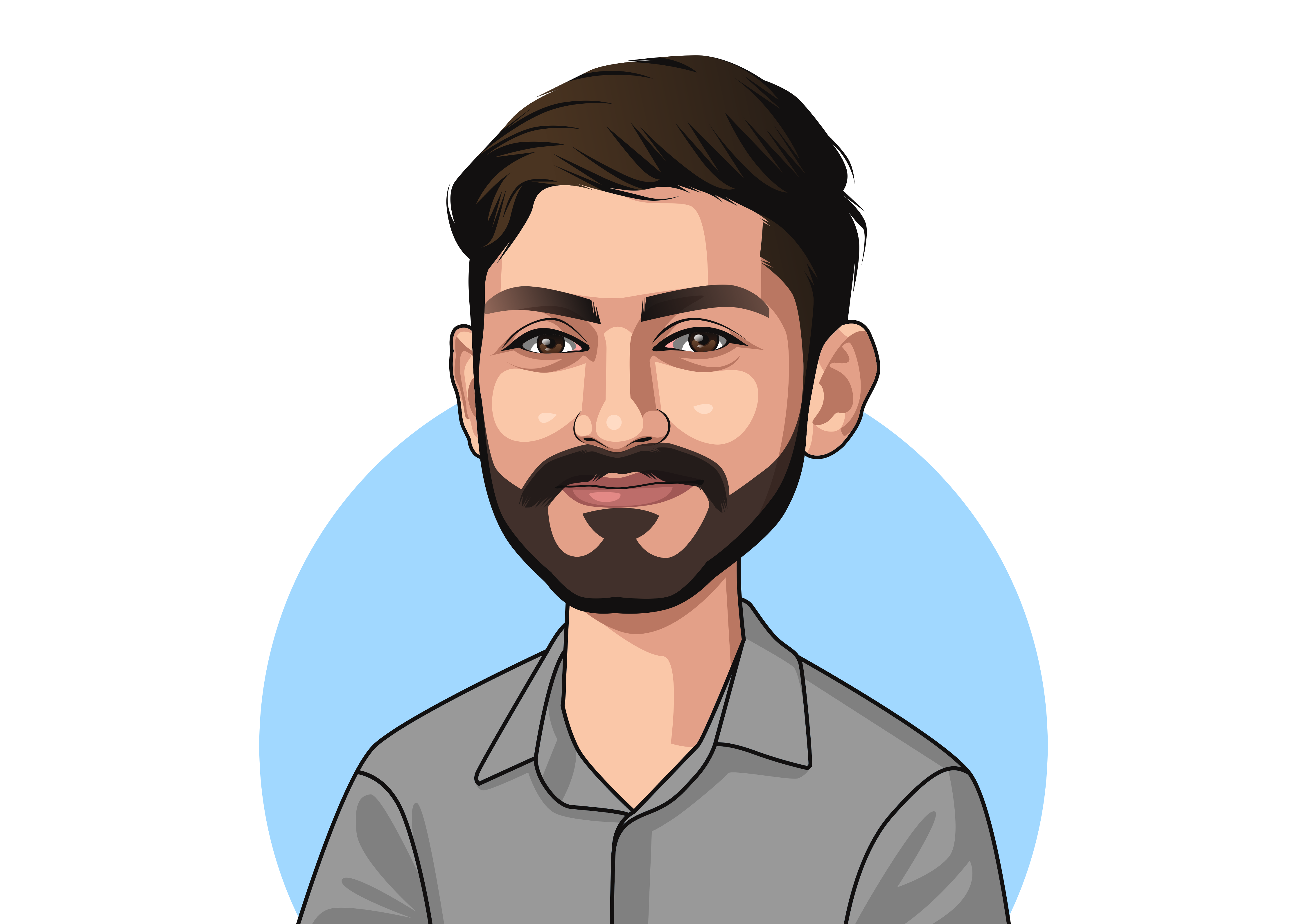
Venkata
September 18, 2025
What are Onboarding and Exit Surveys?
Onboarding surveys help HR teams capture feedback from new hires in their early days. They highlight gaps in the onboarding process, identify early dissatisfaction, and ensure employees feel supported from day one—reducing turnover and boosting productivity.
Exit surveys are conducted when employees leave the company. They uncover the reasons behind attrition, providing valuable insights into workplace issues and helping organizations improve retention strategies.
Together, these lifecycle surveys automate critical touchpoints in the employee journey, giving HR leaders actionable data to strengthen engagement and reduce attrition.
Onboarding Survey Configuration Overview
The onboarding survey setup automates check-ins with new hires at specific milestones (e.g., 30, 60, 90 days), based on their Date of Joining (DOJ), which is the default field. They can also choose any other date field, such as probation end date, etc.
1. Survey Scheduling
- Surveys are scheduled based on the days you have selected after the Date of Joining.
- You can configure multiple rounds, such as:
- Round 1: 30 days after Date of Joining
- Round 2: 60 days after Date of Joining
- Round 3: 90 days after Date of Joining
- Add or delete rounds anytime using the + Add Rounds button.
2. Survey Window
- By default, each round stays open until the next round begins.
- If it’s the last/only round, it stays open for 60 days.
- You can override this using the Customise survey window checkbox.
- Example: Close each round after 15 days.
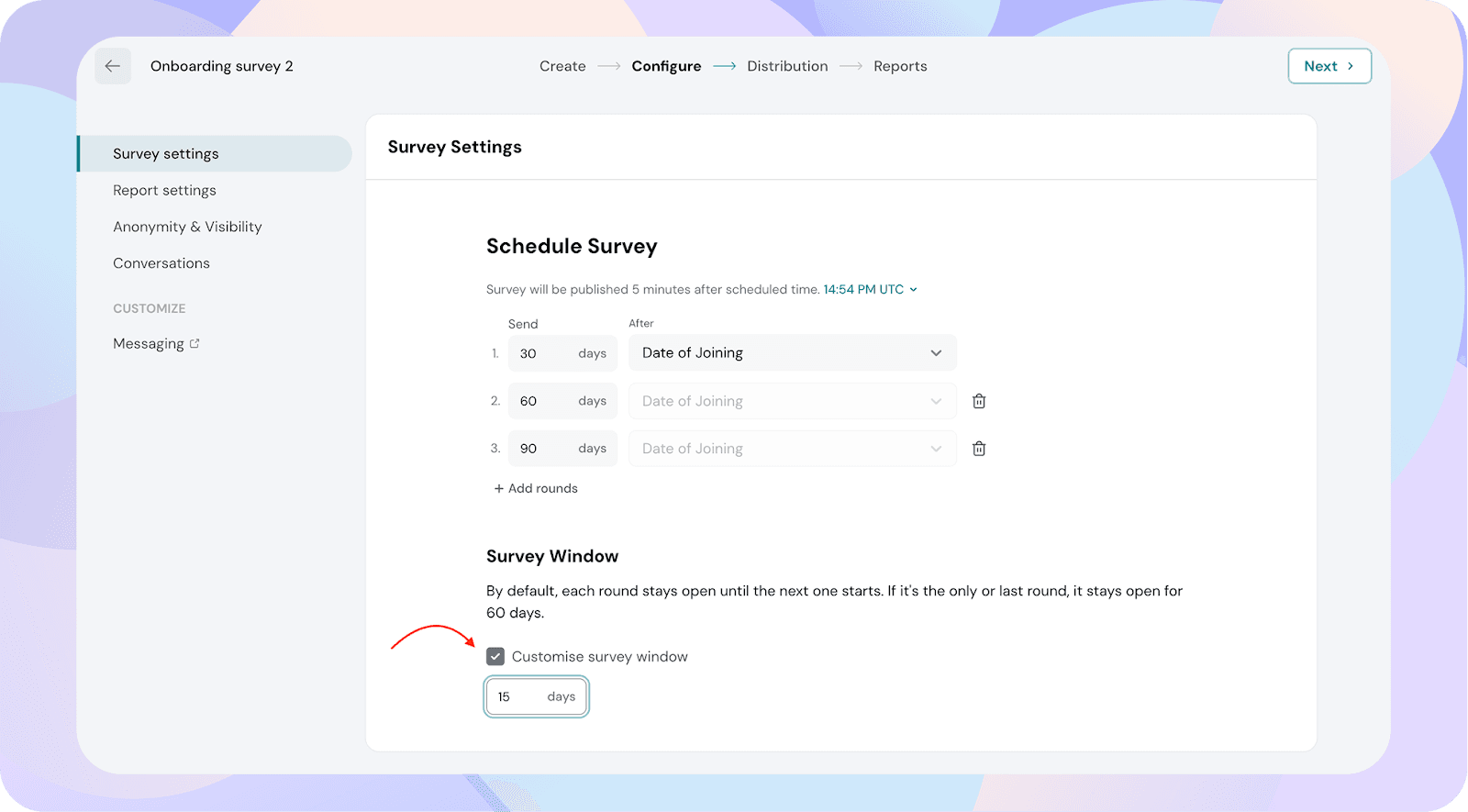
3. Eligibility Period
- Defines the Date of Joining window in which employees must fall to be included.
- Example:
- Date of Joining between 18/06/2025 and 18/06/2026
- Only employees who joined within this period will be invited.
Note: Entering an end date is optional. If you only set a start date, any employee joining after that date will automatically receive the survey.
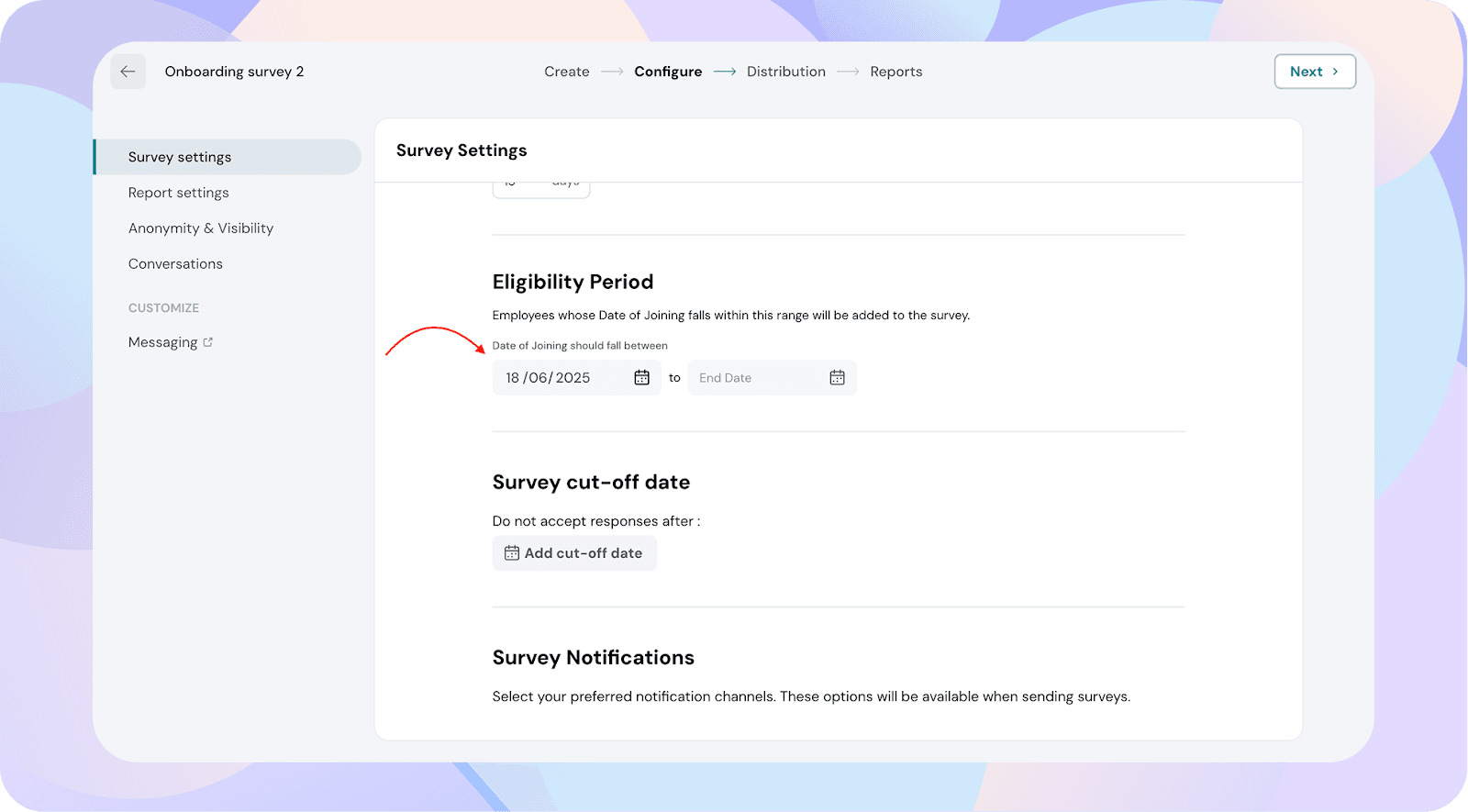
Exit Survey Configuration Overview
Exit surveys are designed to capture feedback before an employee’s Last Working Day (ie, Date of Termination), ensuring input is gathered while they’re still reachable.
1. Survey Scheduling
- Exit surveys are triggered X days before.
- Example: Send the survey 7 days before the last working day.
- This ensures enough time for the employee to respond before offboarding.
2. Eligibility Period
- Defines the last working day window in which employees must fall to be included.
Example: - Last working day between 17/08/2025 and [End Date]
Note: Entering an end date is optional. If you only set a start date, any employee whose Last Working Day falls after that date will automatically receive the survey.
3. Allow Deactivated Employees
You can choose to let deactivated employees respond to the survey even after their internal account is disabled.
- The system will send the invite to an alternative email ID.
- You can choose any email field as this alternate contact (default is set to Secondary Email).
- This is especially useful when response windows extend beyond the employee’s active system access.
Controlled via a checkbox: Allow deactivated employee to take the survey via their {Email field}
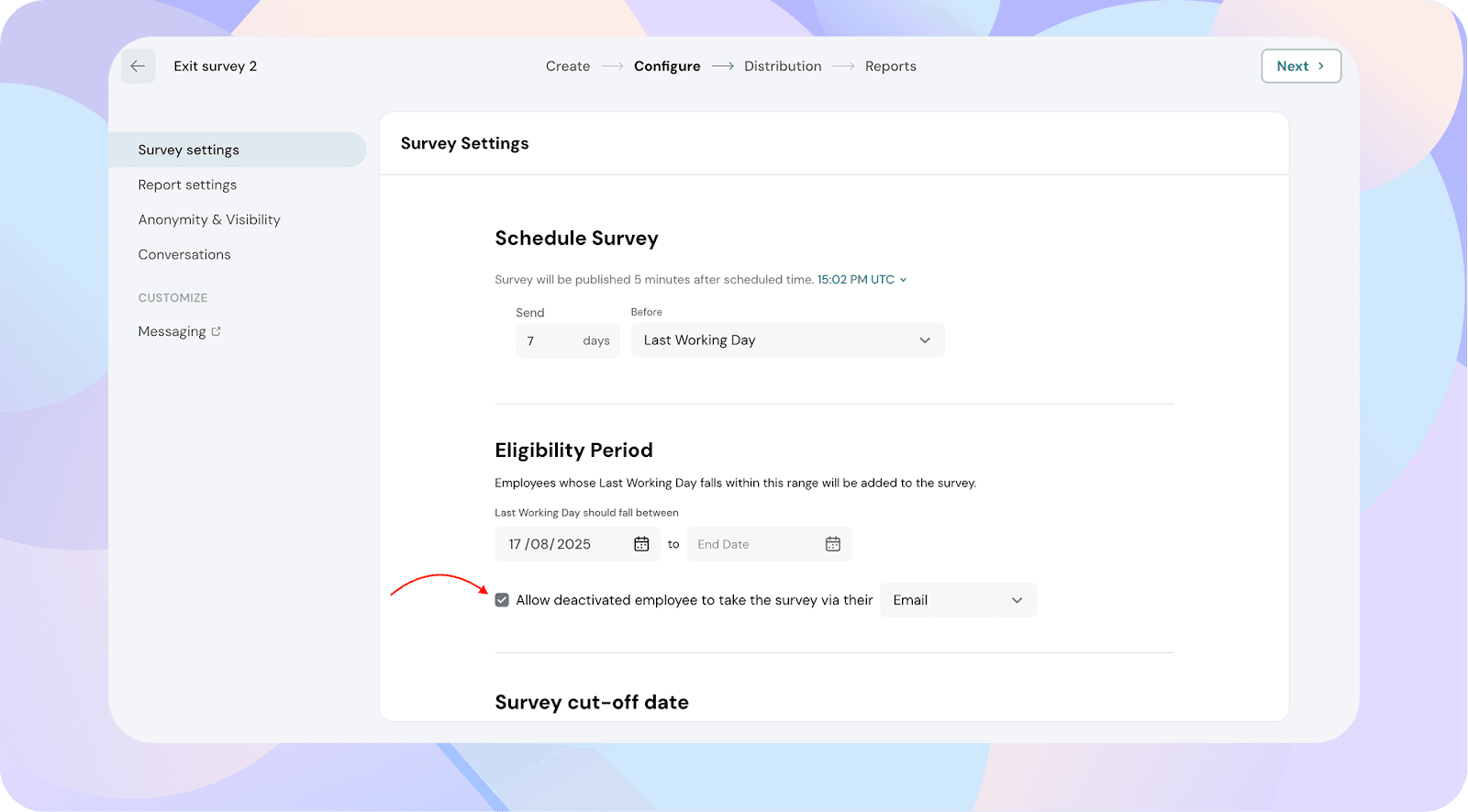
Distribution
Once your survey is created, you can configure who should be included in the survey from the Distribution page.
- Add All Eligible Employees: Automatically includes everyone who falls within the eligibility period (based on Date of Joining for onboarding or Last Working Day for exit).

- Filter by Departments or Smartlists: Narrow down participation to specific groups only.
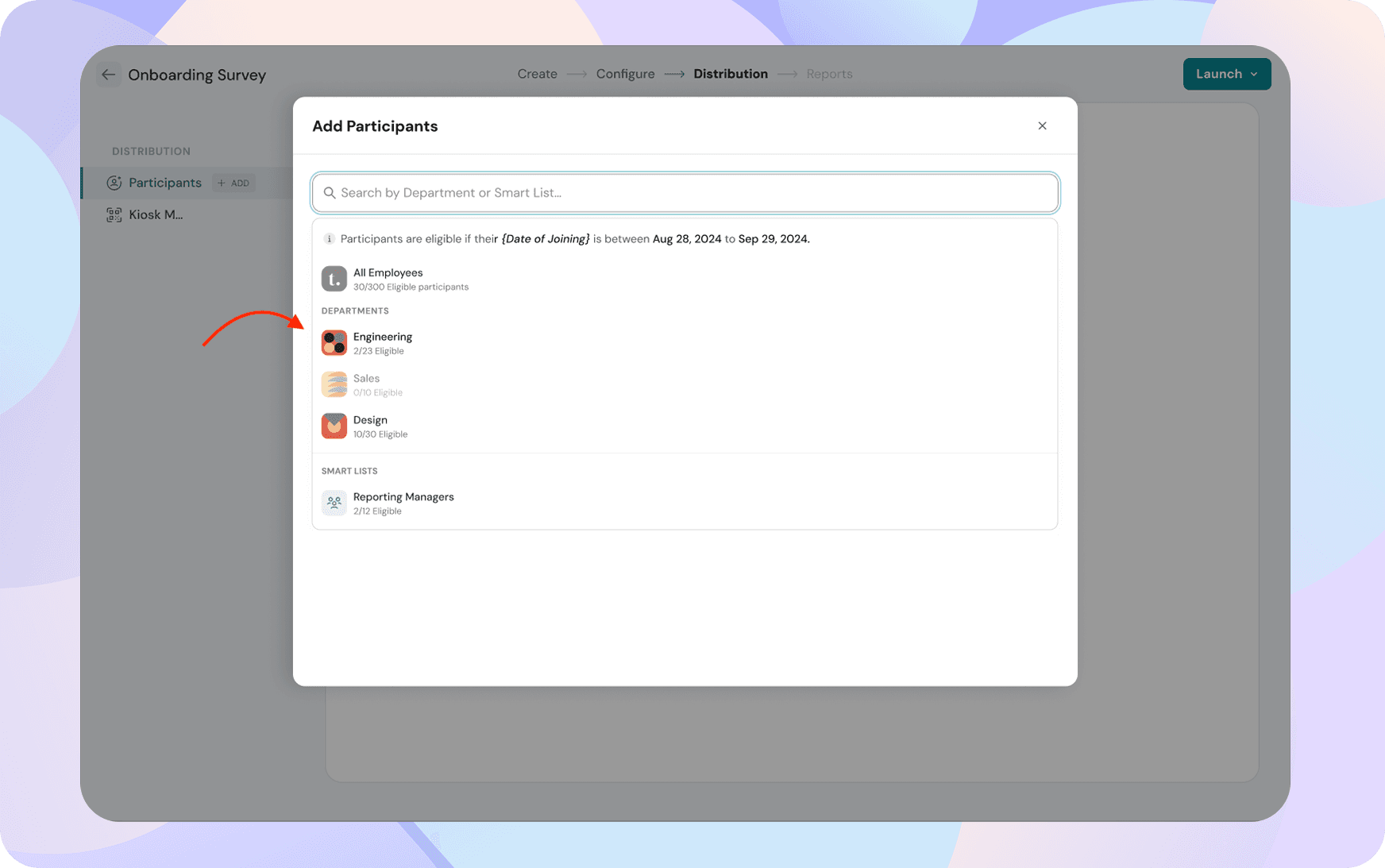
- Add Individual Employees:
- If they fall within the eligibility period, survey rounds will be scheduled automatically.
- If they do not fall within the eligibility period, you can still add them, but their rounds will need to be scheduled manually.
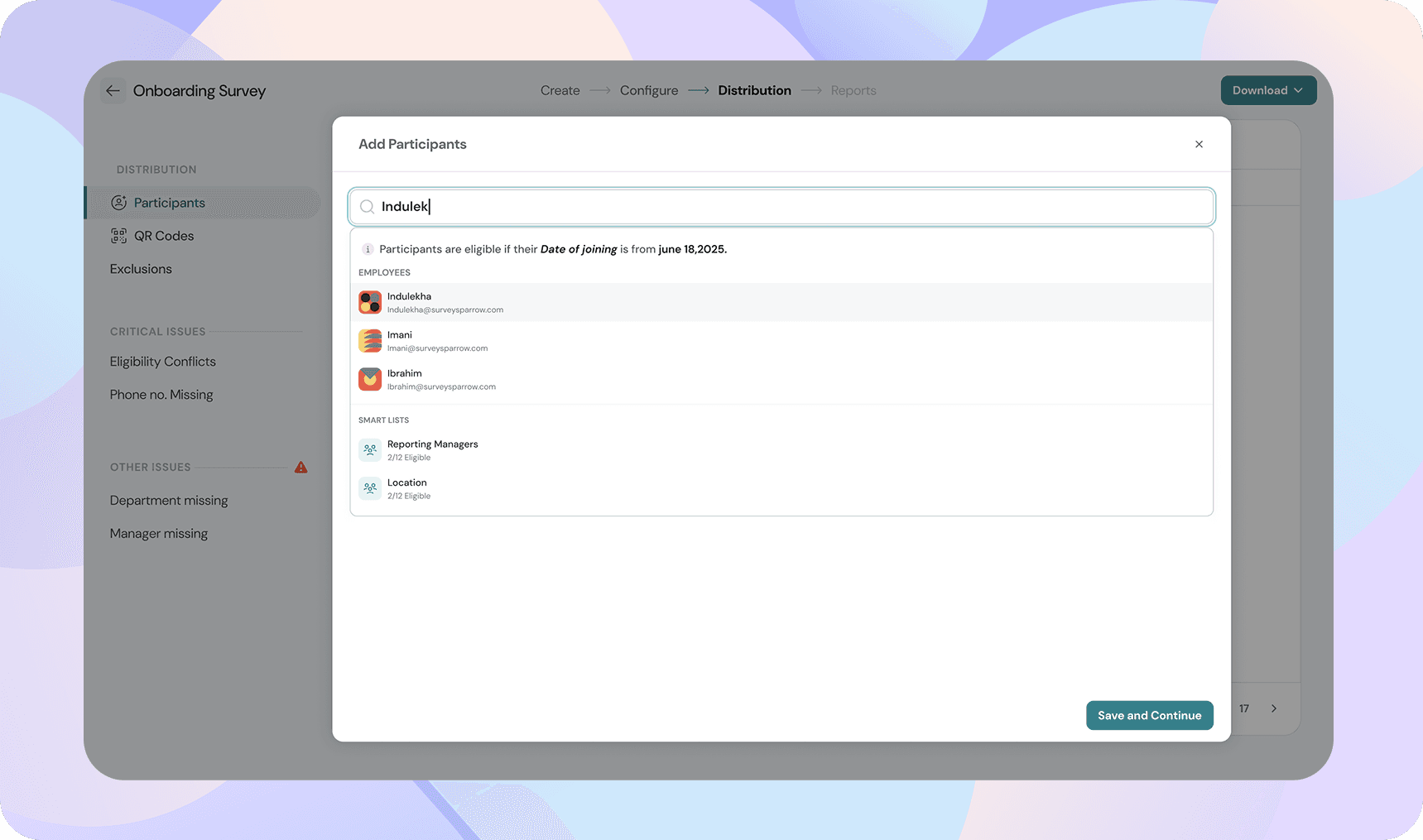
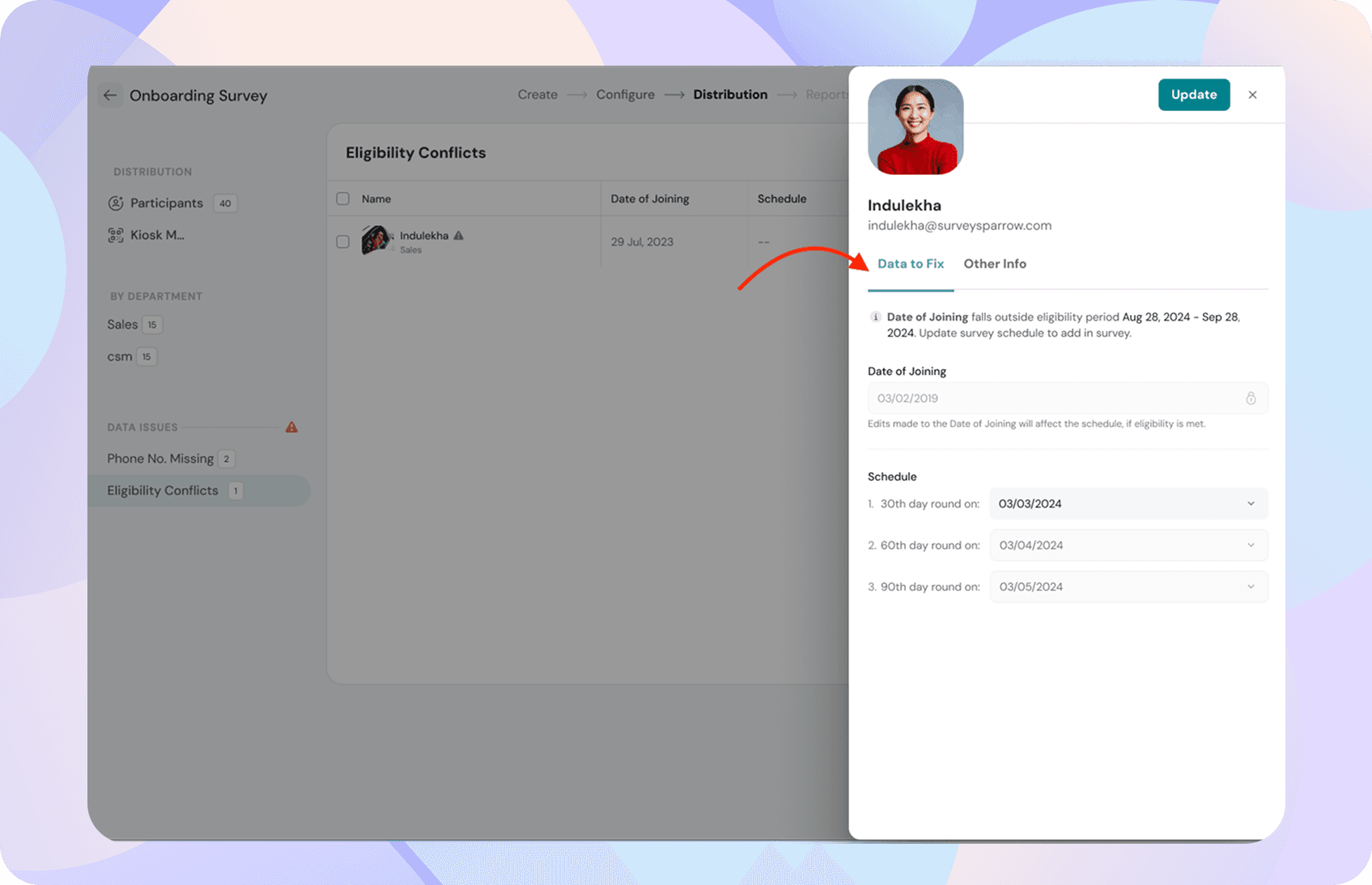
Notes & Tips
- Start of Eligibility Period: Once the survey is launched, the survey schedule cannot be changed.
- Missed Rounds: If an employee is added late but their survey window is still open, they’ll automatically be invited to the current round.
- Deactivated Employees: If enabled, deactivated employees can still respond to surveys via email. This is available only for the exit surveys.
- Survey Windows: All the rounds of an onboarding survey can be customized (e.g., keep it open for 15 days instead of 60).
- Tip for Onboarding: Use staggered rounds (30, 60, 90 days) to track new hires’ journey and spot issues early.
- Tip for Exit: Trigger the survey at least a week before LWD to maximize completion rates.