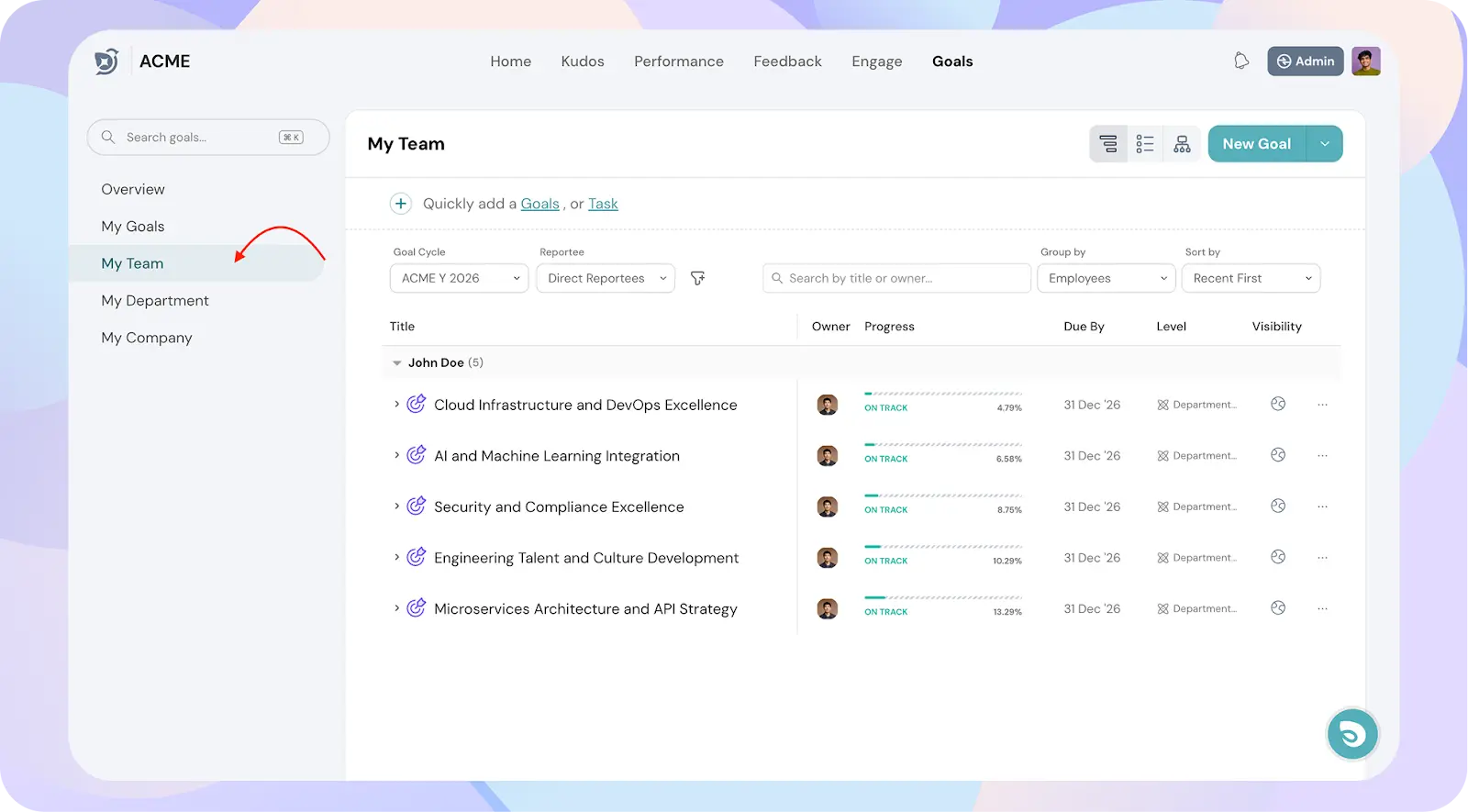How to View Goals of Your Team Members
If you’re part of a team, you can see the goals your teammates are working on to stay aligned and collaborate effectively.
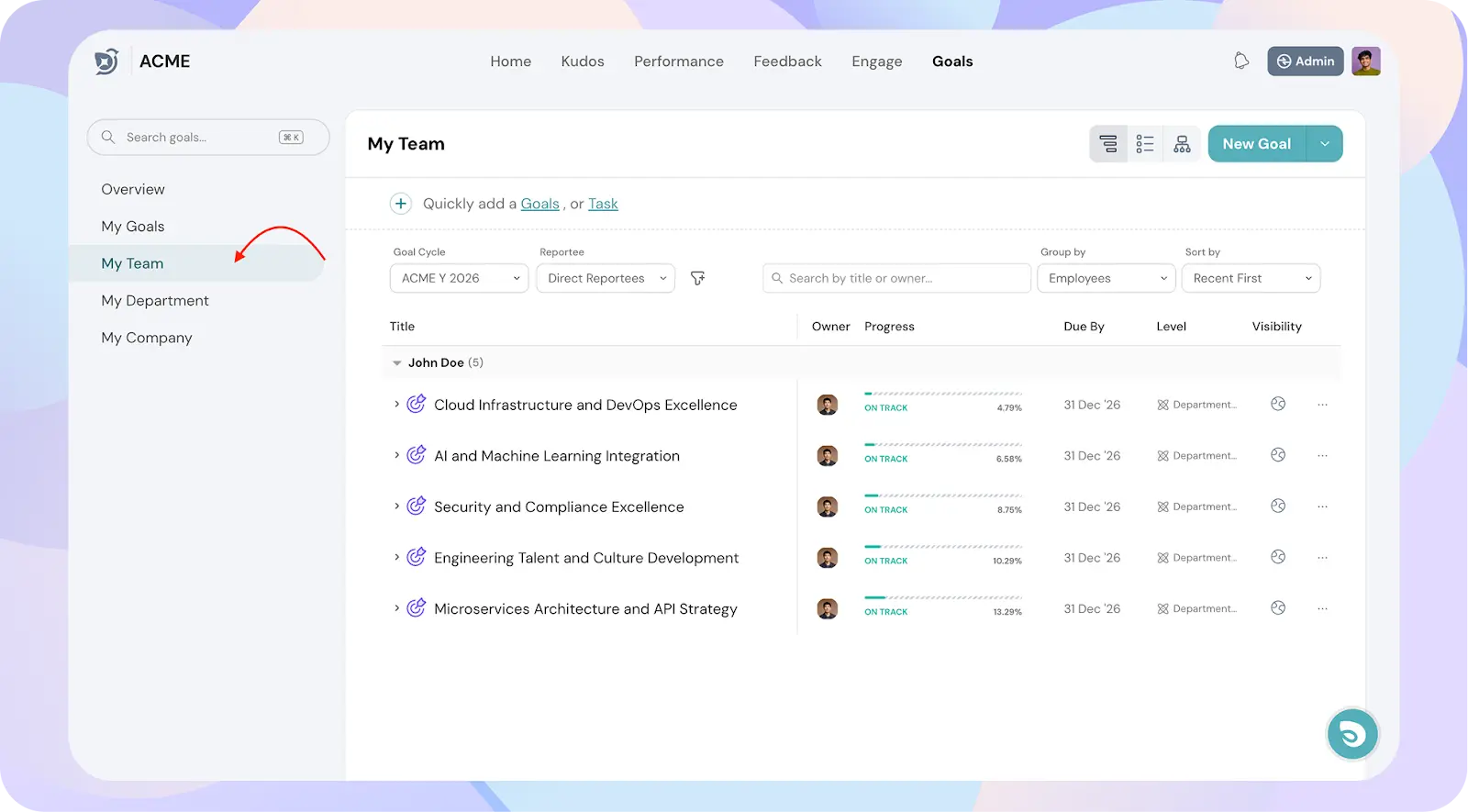
Steps to View Your Team’s Goals
- Go to the Goals module.
- Click on the My Team tab.
- You’ll see all goals created by members of your team.
Filter & Group Options
Filter By:
- Quick Filters – Instantly apply commonly used filters like My Goals or Shared with Me.
- Owner – Filter goals by specific goal owners.
- Status – View goals based on progress (On Track, At Risk, Not Started, etc.).
- Team – Narrow down goals by specific teams within your department.
- Job Title – Filter goals based on the owner’s role or designation.
- Location – View goals from employees at specific office locations.
- Goal Manager – Filter by the person managing the goals.
- Goal Level – Filter based on goal scope (Individual, Team, Department, Org).
Group By:
- Employees – View each teammate’s goals separately.
- Departments – See goals grouped by department.
- Goals – See a flat list of all team goals in one place.
Sort & Filter:
- Recent First – Goals most recently created appear first.
- Due Date First – Goals with the earliest due dates appear first.
- Due Date Last – Goals with the latest due dates appear first.
Why Use This View
- Stay aware of your team’s priorities.
- Identify where you can contribute or collaborate.
- Ensure your work is aligned with team goals.