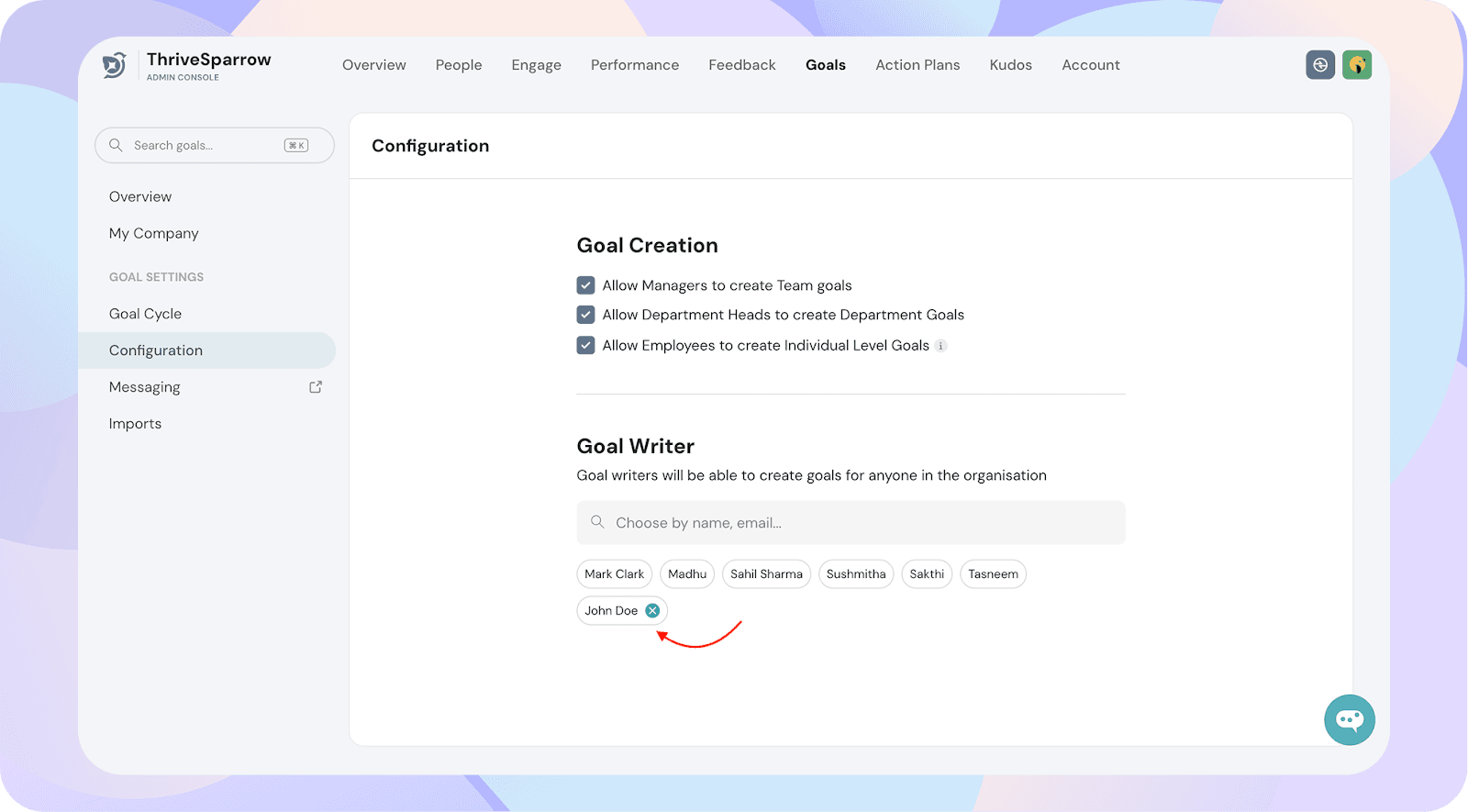How to Add a Goal Writer
A Goal Writer is someone who has permission to create goals for anyone in the organization. This role is useful for HR, managers, or admins who need to set up goals on behalf of employees, teams, or departments.
Steps to Add a Goal Writer
- Navigate to Goals → Configuration.
- To manually add a Goal Writer:
- Search for the employee in the employee directory.
- Select the person’s name to grant them Goal Writer access.

Removing a Goal Writer
- To remove access, click the cross (x) icon next to their name.
- The person will immediately lose Goal Writer privileges.
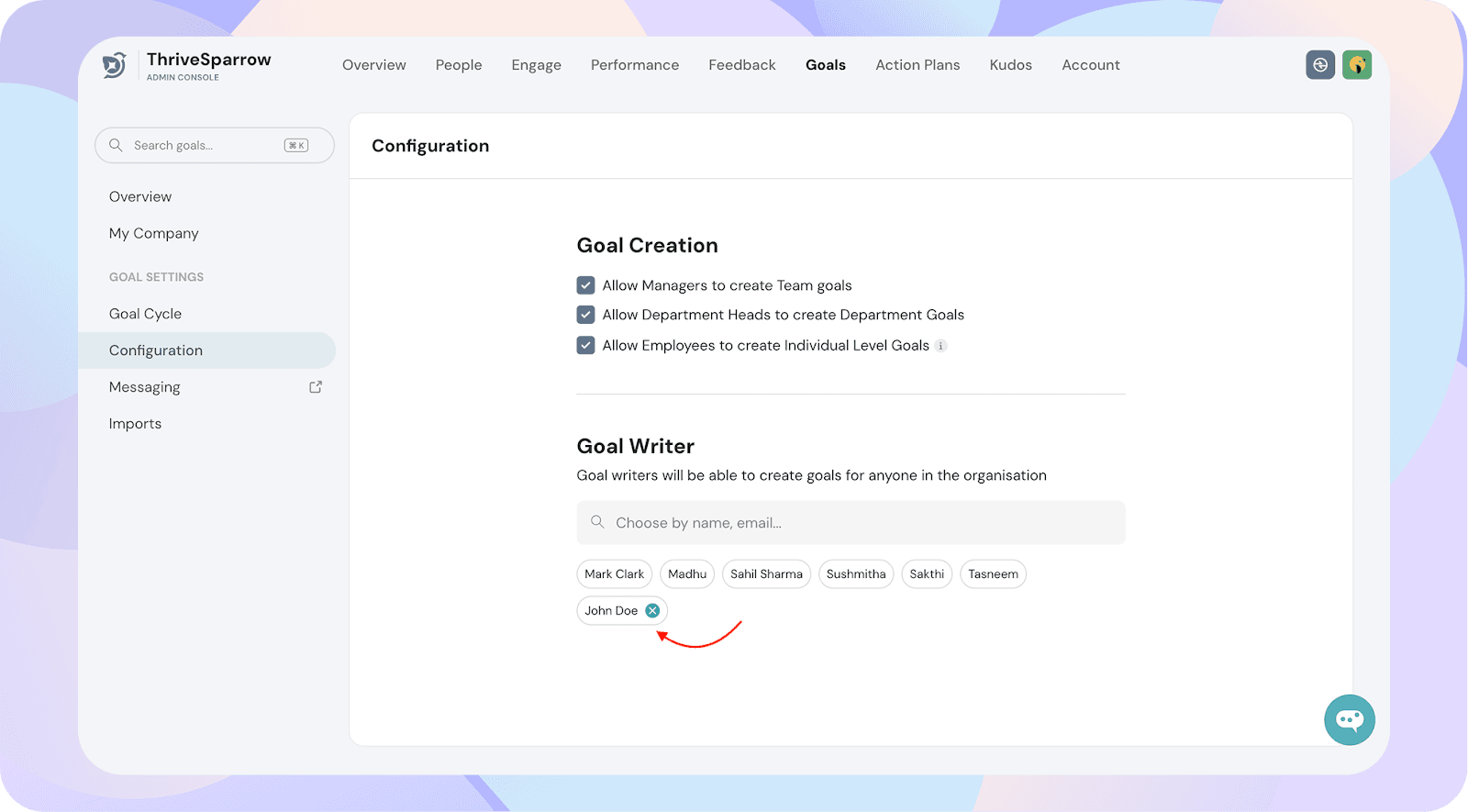
Notes
- Only employees listed in the Employee Directory can be assigned as Goal Writers.
- Goal Writers can create organization-level, team-level, or individual-level goals depending on your configuration settings.
Restrictions
- No admin analytics access.
- Cannot configure the module or manage feature flags.
- Permissions for editing/deleting goals are still subject to goal-specific roles like Creator, Manager, or Assignee.