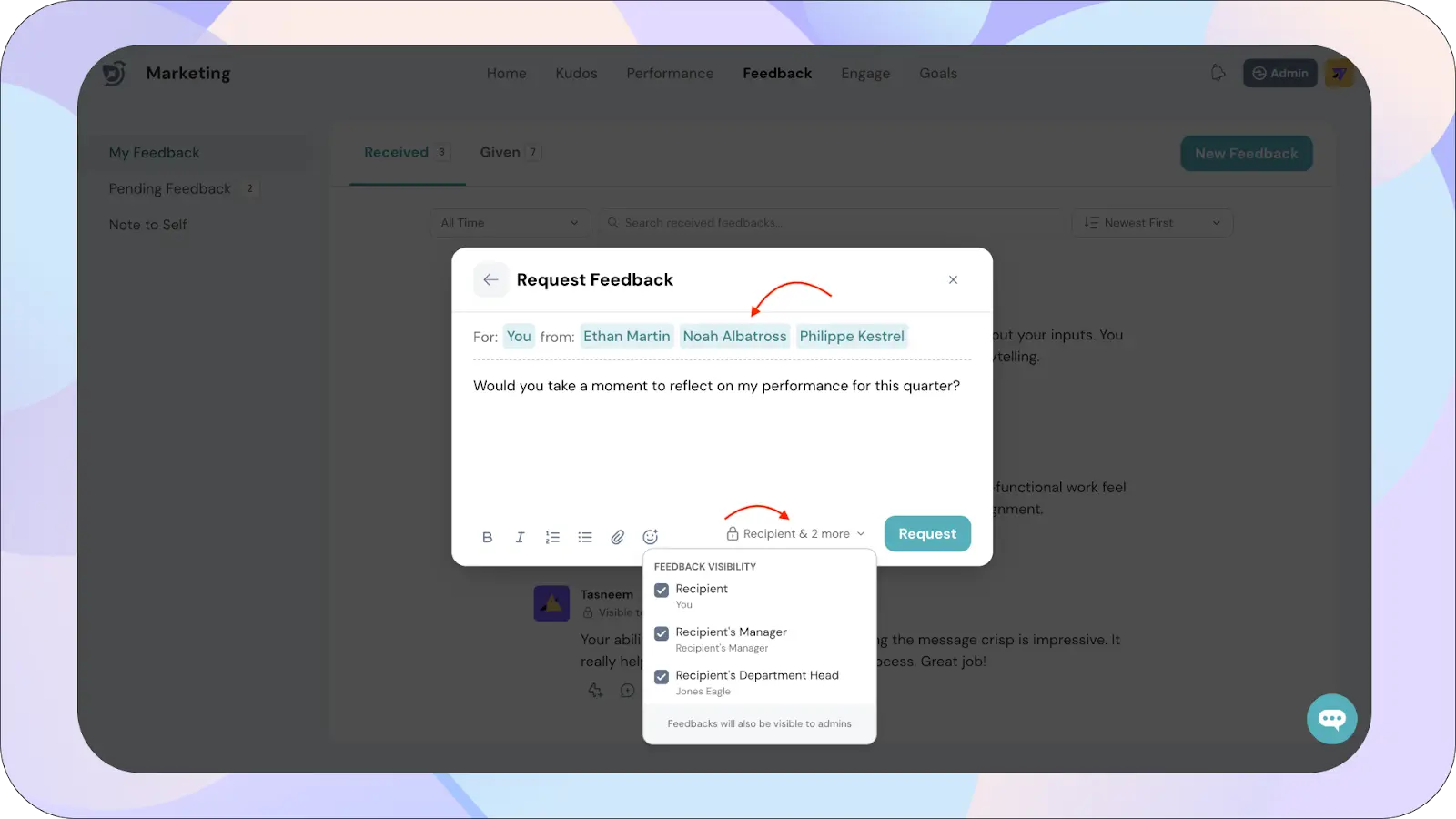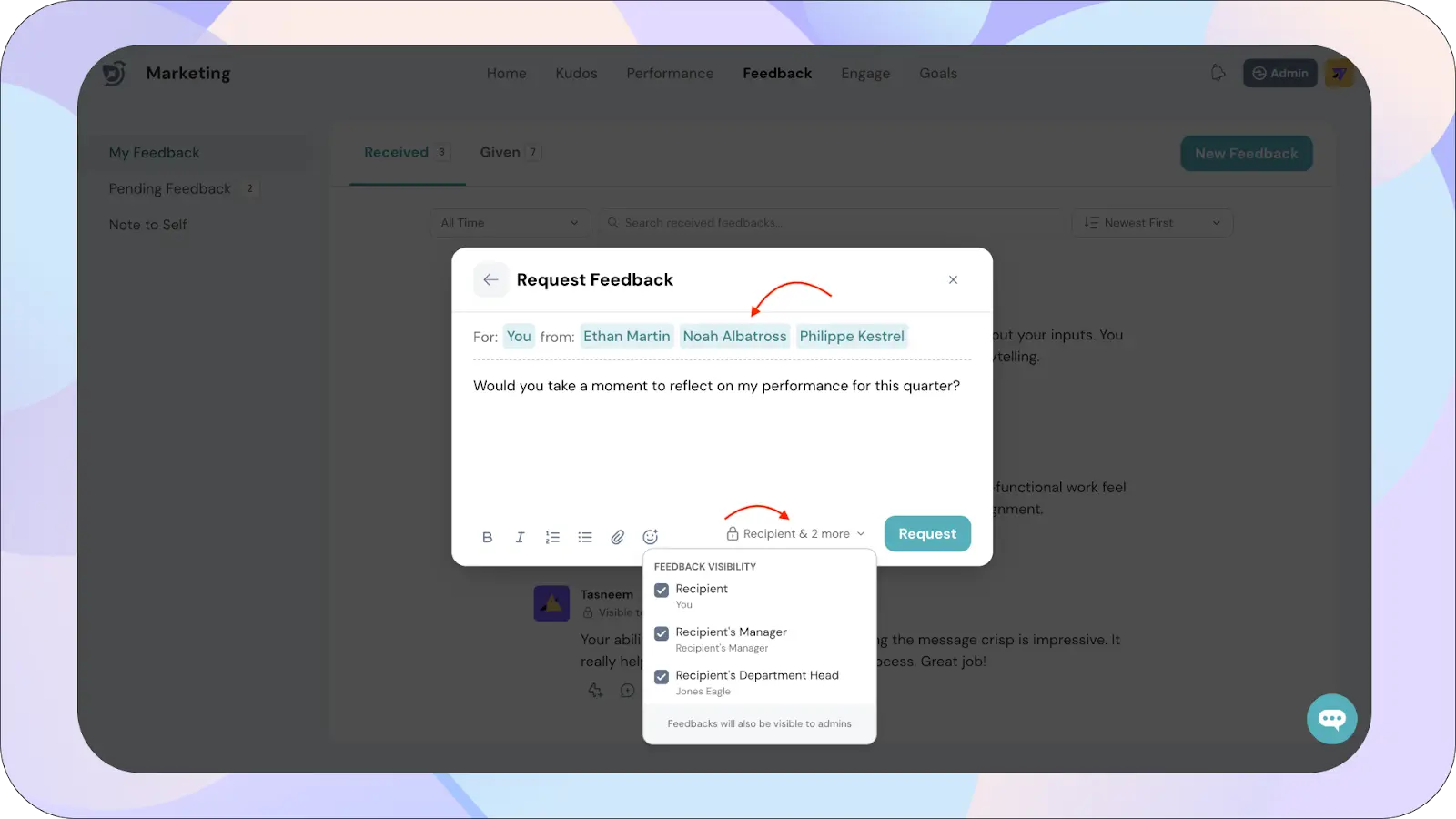Requesting Feedback
How to request feedback
- You can request feedback from a single person or multiple people.
- In the For section, enter “@” followed by the name of the person the feedback is for:
- To request feedback for yourself, type @YourName.
- If you are a manager, you can request feedback on behalf of your team members.
- After entering the person’s name in the For field, enter “@” followed by the names of the people you want to request feedback from.
- Write your message in the text box.
- Configure the visibility settings to decide who can view the feedback request once answered.
- Click Request to submit your request.
Note for Managers: This is specially helpful for gathering specific and continuous feedback about your reportees or cross-functional collaborators — whether it’s on a particular project or skill area. This enables you to support their growth with clear, timely input.