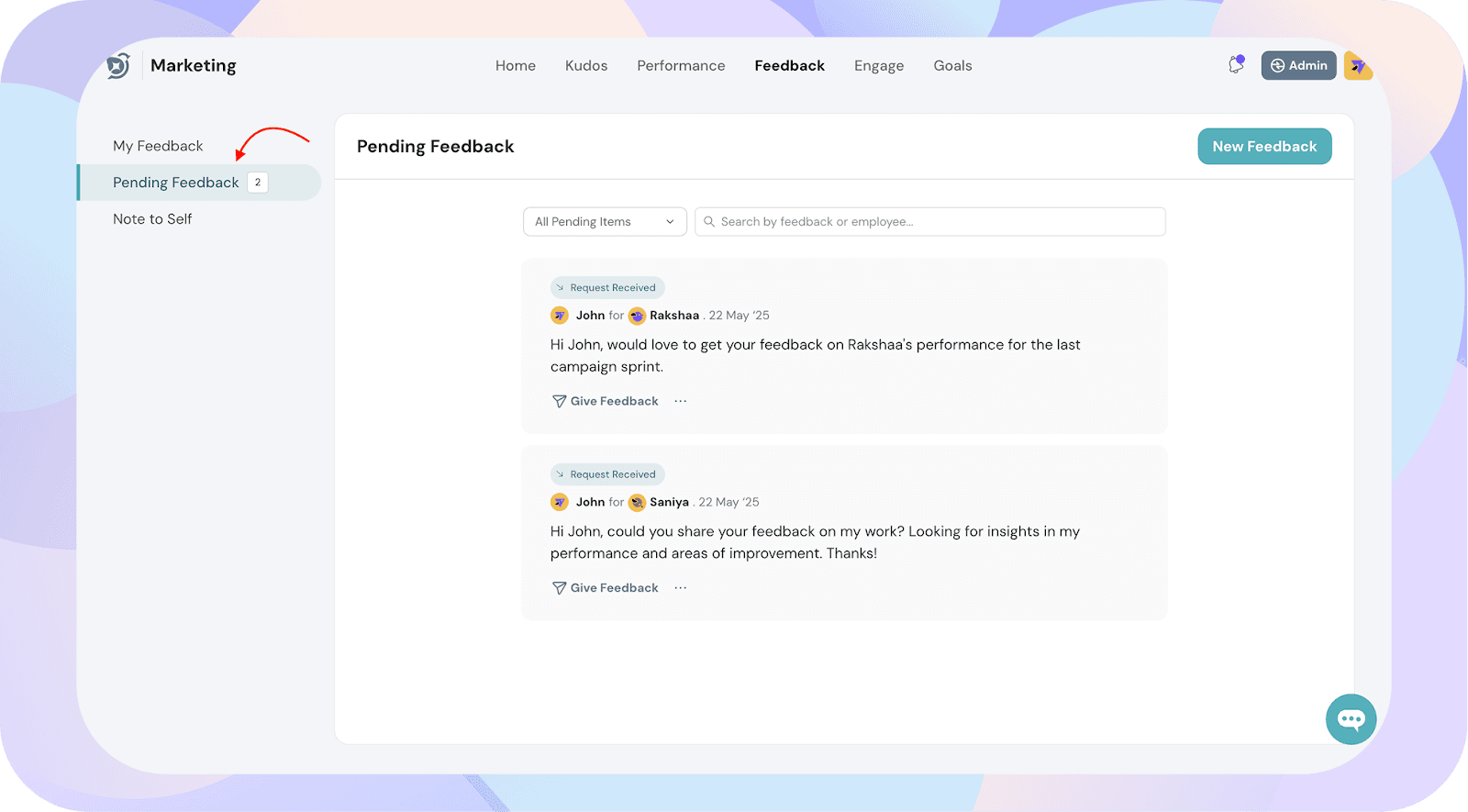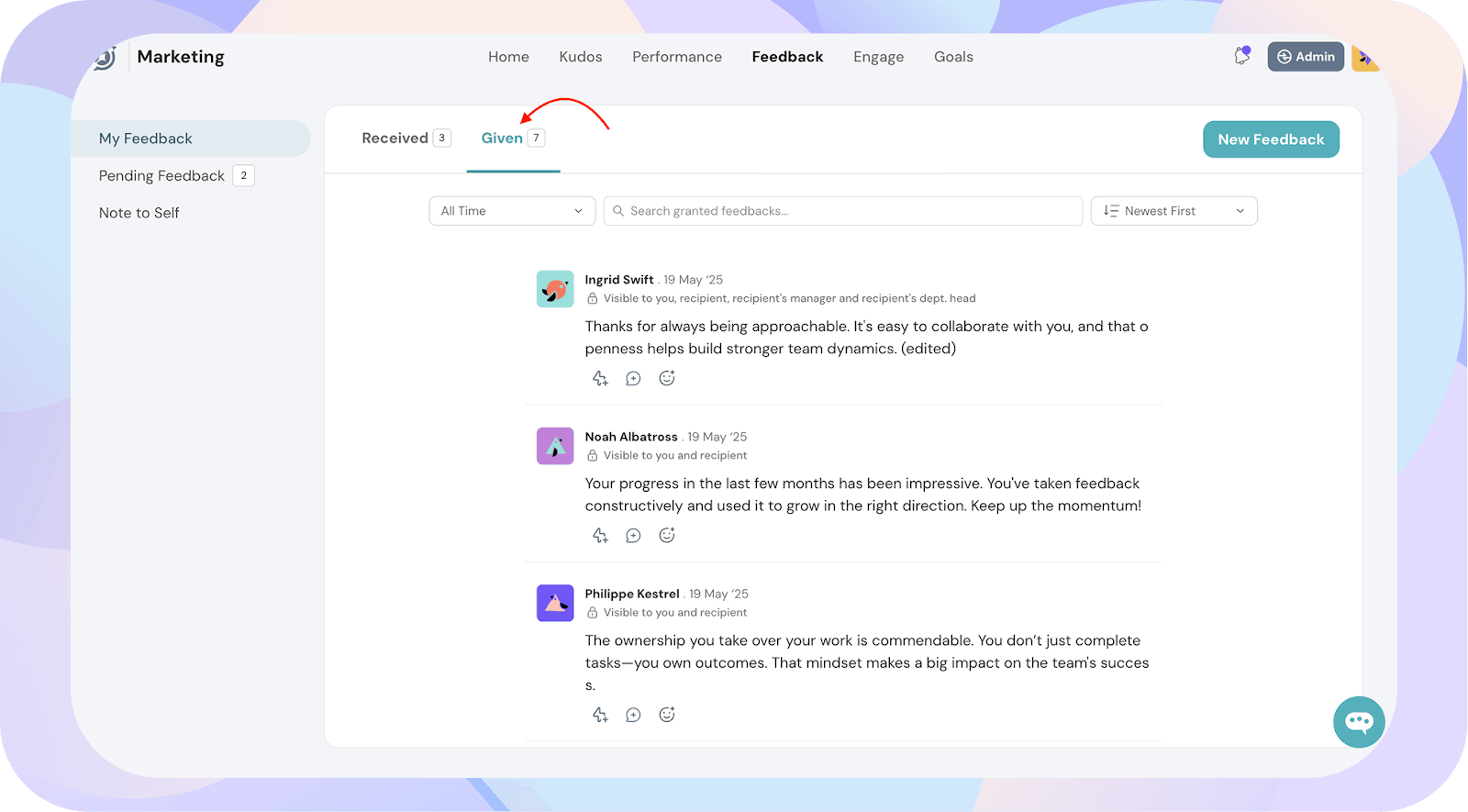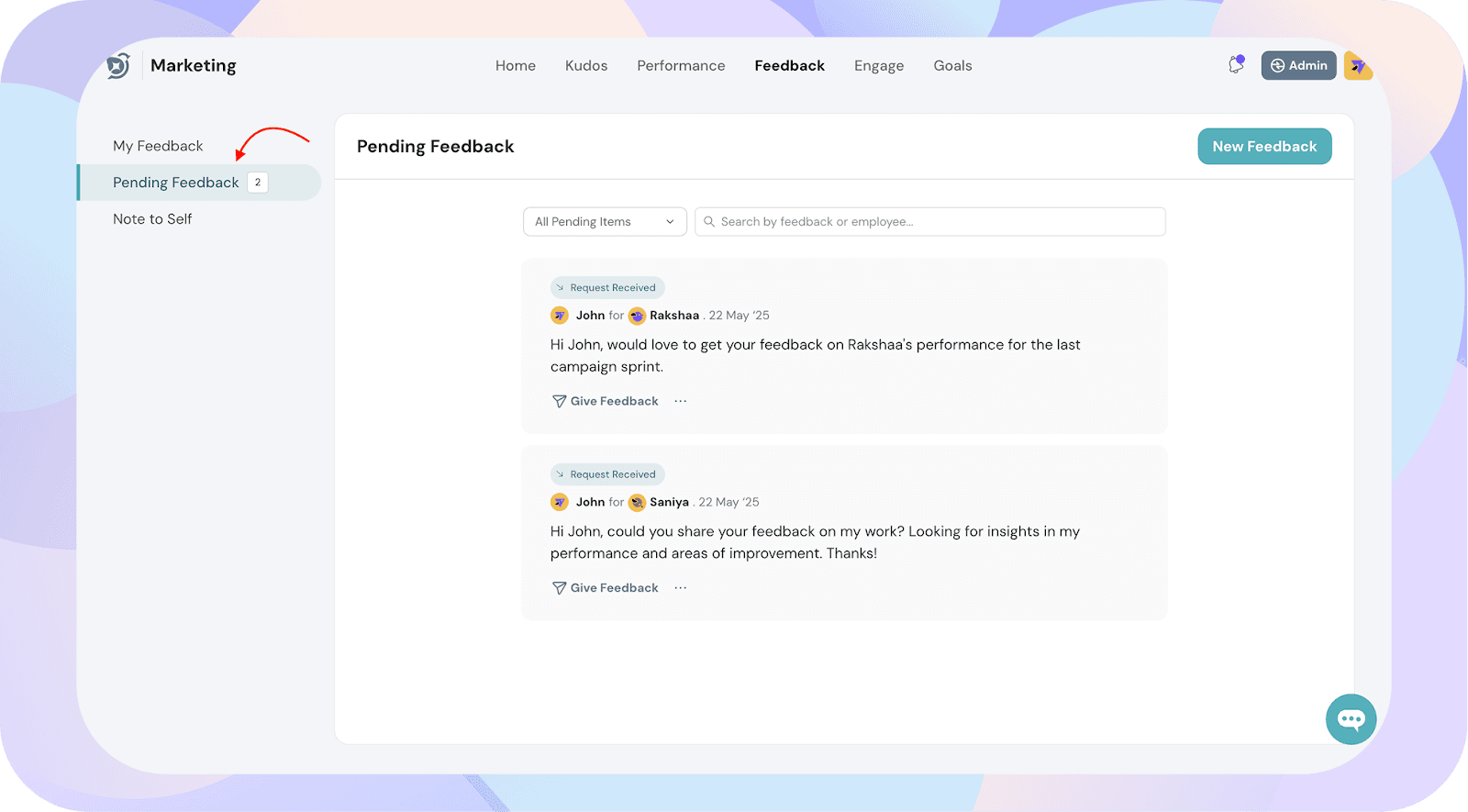View Pending, Given and Received Feedbacks
To View Feedback Received
- Open the Feedback module.
- Navigate to the Received tab under My Feedback.
- You’ll find all the feedback others have shared with you.

To View Feedback Given
- Go to the Feedback module from the main menu.
- Under the My Feedback section, click on the Given tab.
- Here, you’ll see all the feedback you’ve shared with others.
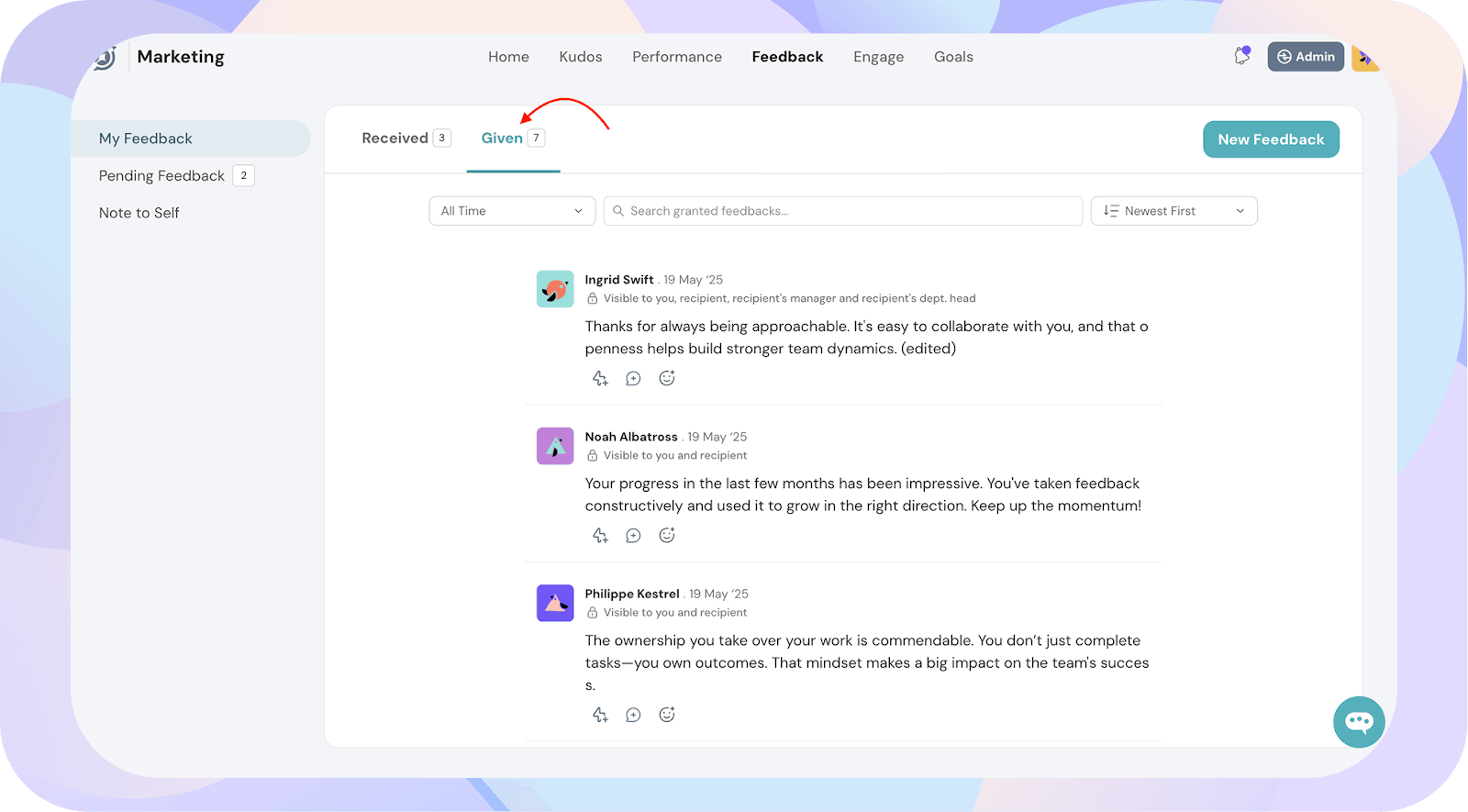
To View Pending Feedback
- From the Feedback module, go to the Pending tab.
- This shows all the feedback requests that are awaiting your response.
- You can choose to give feedback or reject the request from here.
💡 Need help giving, requesting, or rejecting feedback?
For step-by-step instructions, refer to the detailed guide attached below on how to give, request, and decline feedback inside the Feedback module.