Search
Let’s take a look at the steps for setting up Kudos on Slack after importing employees from Slack.
Access Slack Integration
Start by navigating to the Integrate module. Locate the Slack Integration tab and click on the Connect button.
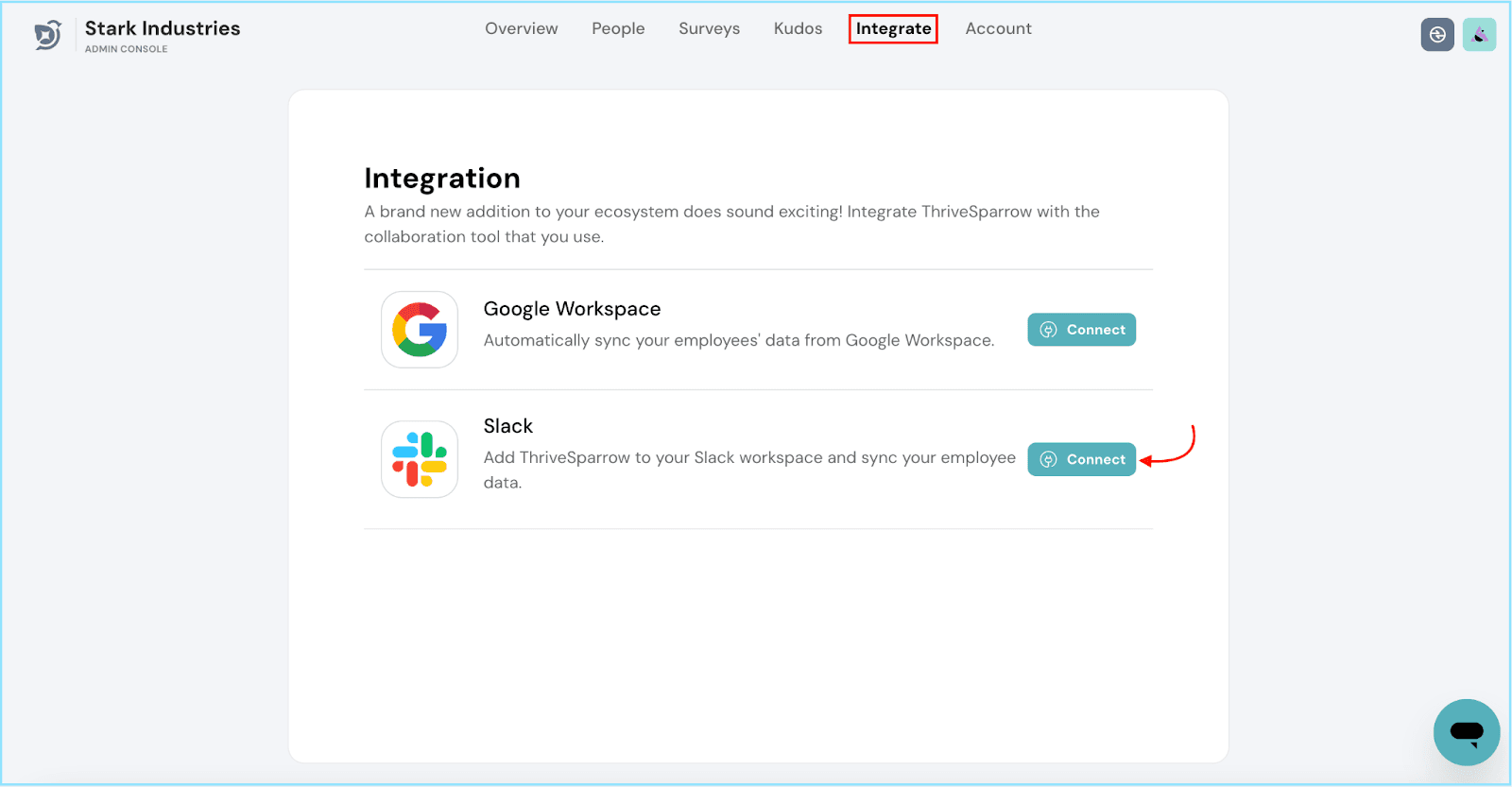
Verify Slack Admin Authorization
Confirm that you have the necessary Slack admin privileges. If you're not authorized, kindly contact your organization's Slack admin for assistance.
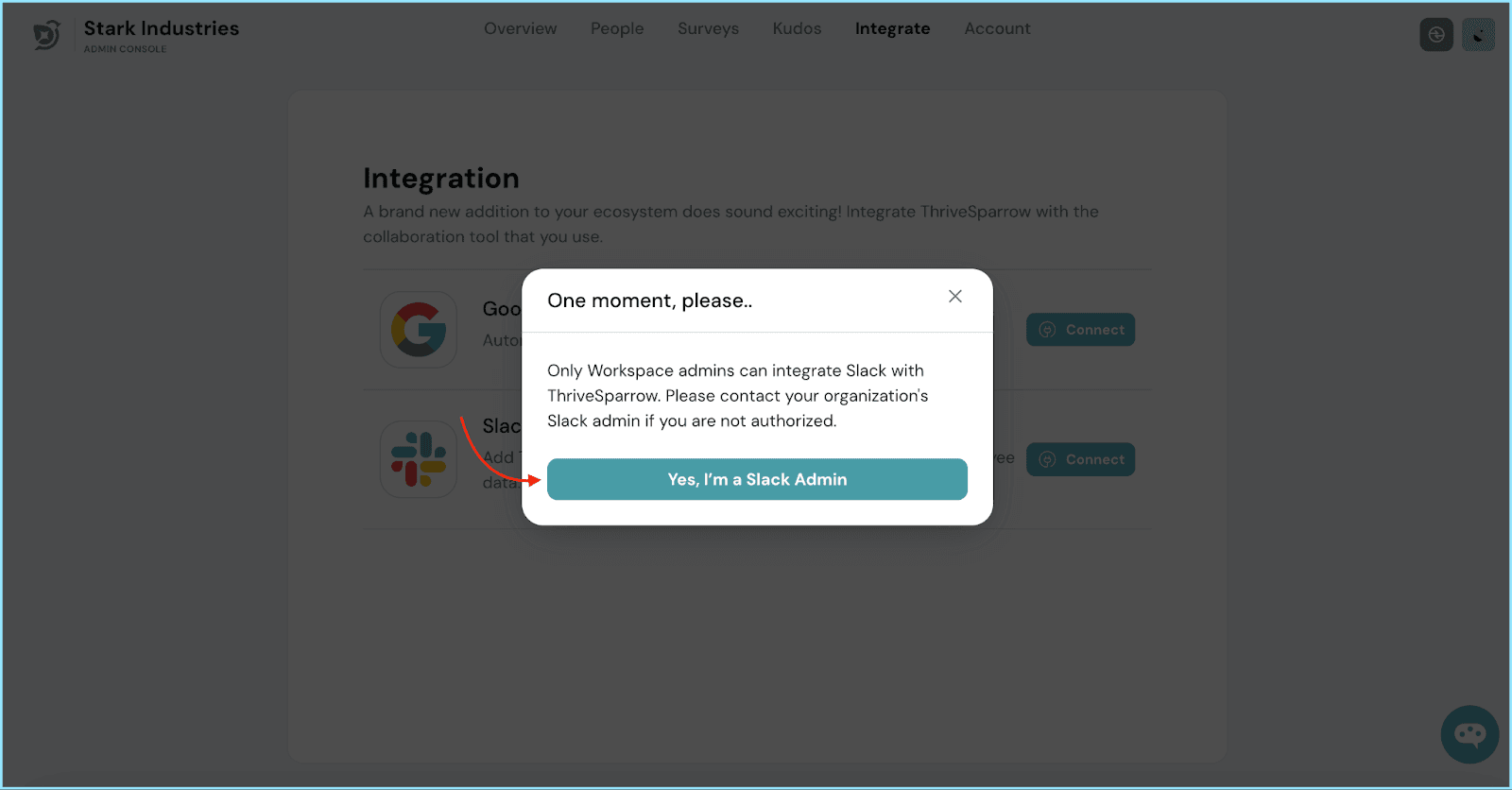
Integration for Kudos
Next, you'll integrate Slack for using Kudos. You'll be directed to an OAuth verification page. Review the details and click Allow to proceed.
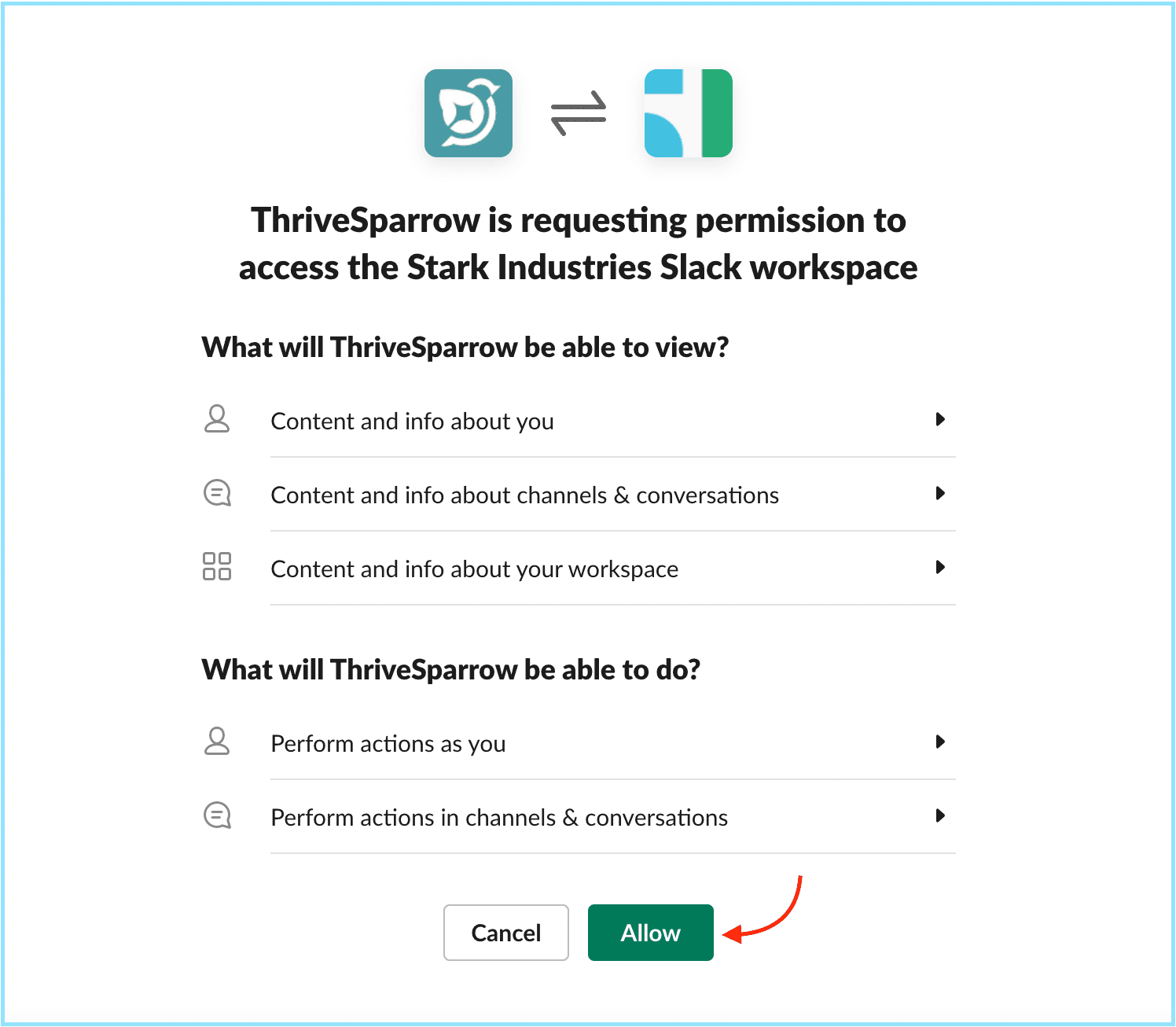
Setting Up Kudos on Slack
After granting permission, you'll be given the option to set up Kudos on Slack. Select this option to proceed.
Create a New Channel:
Select the button to create a new Slack channel for Kudos and add a channel name before hitting on ‘Save and Continue’.
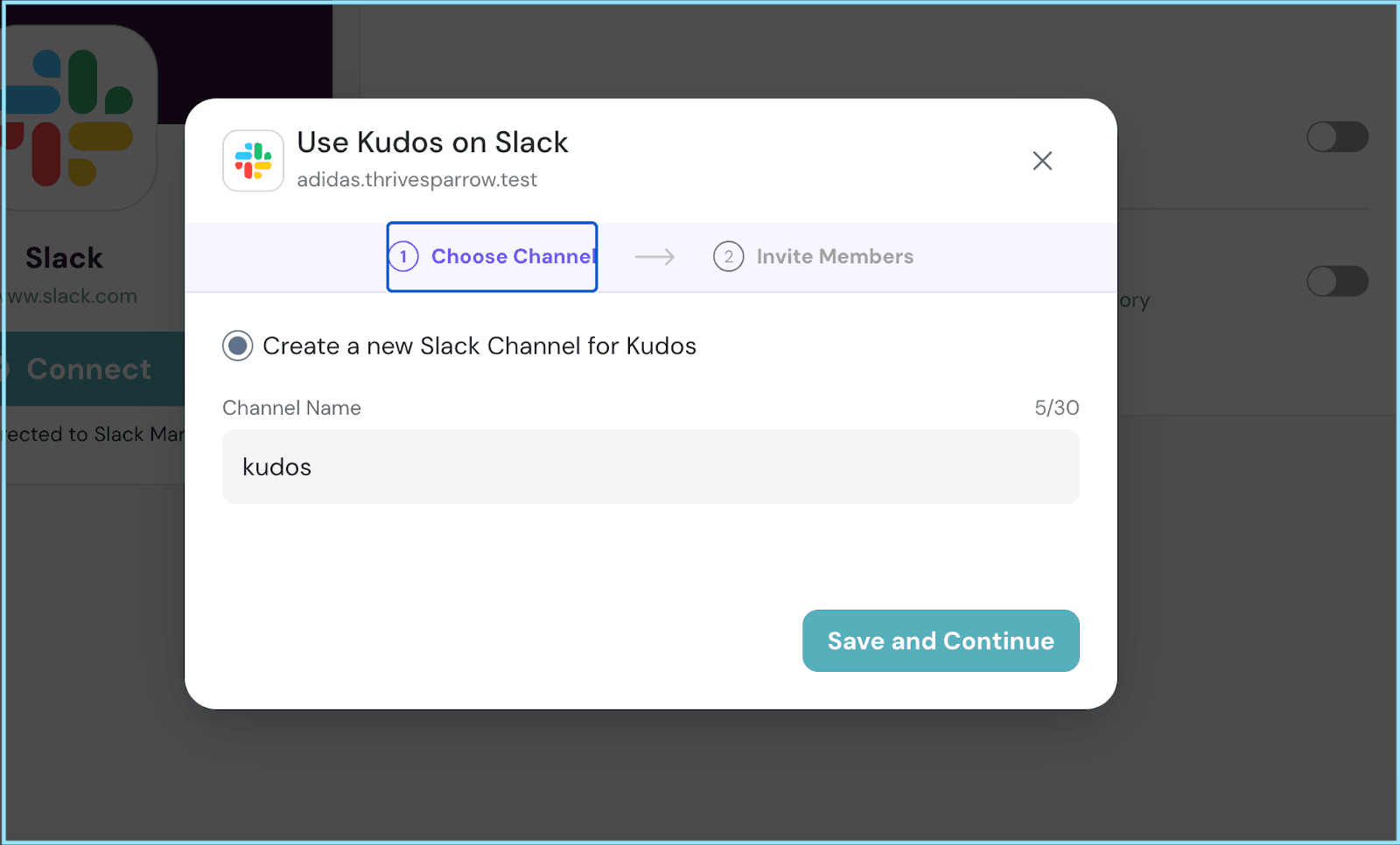
When you create a new channel, you'll again have two choices:
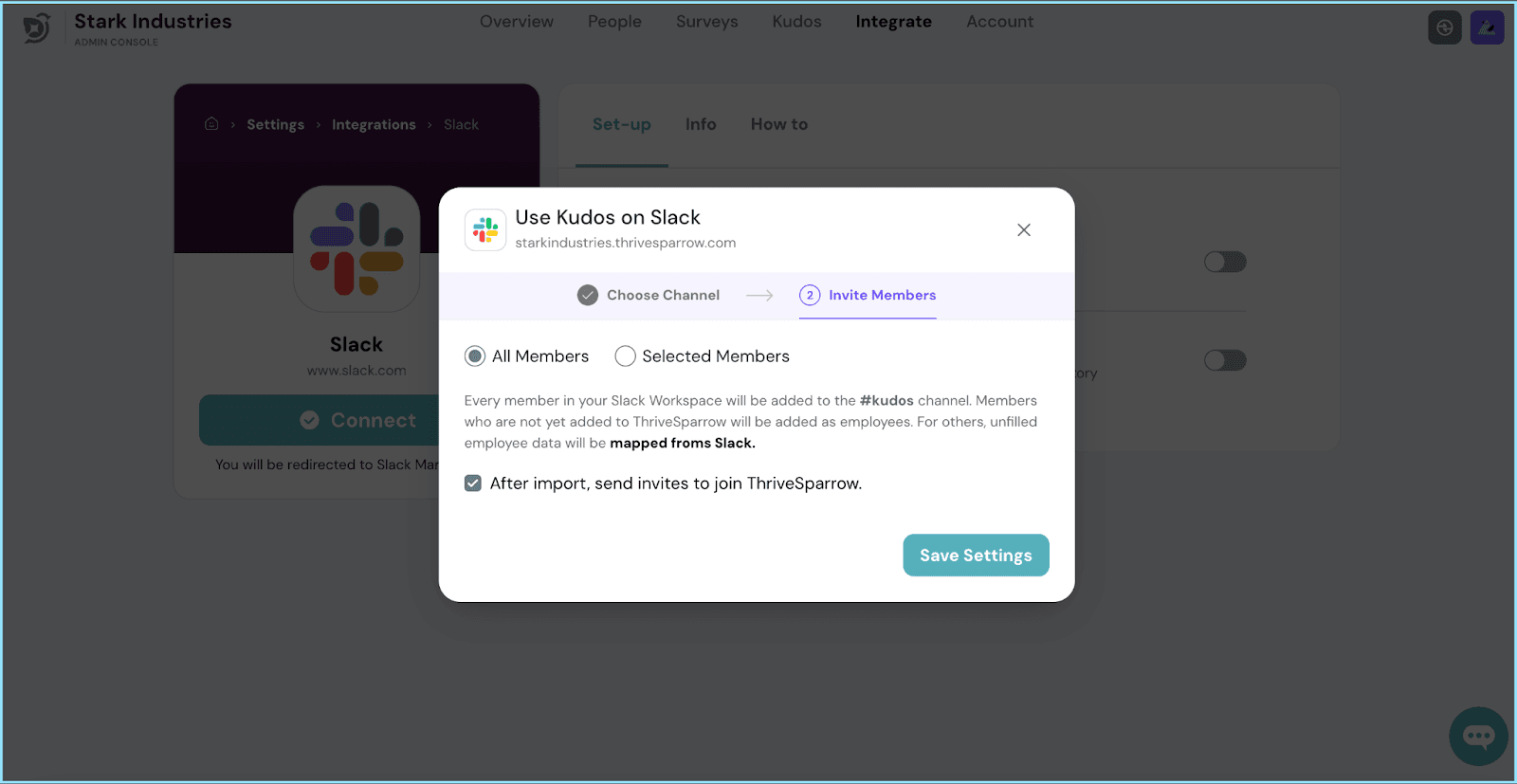
Reconnecting Slack with ThriveSparrow
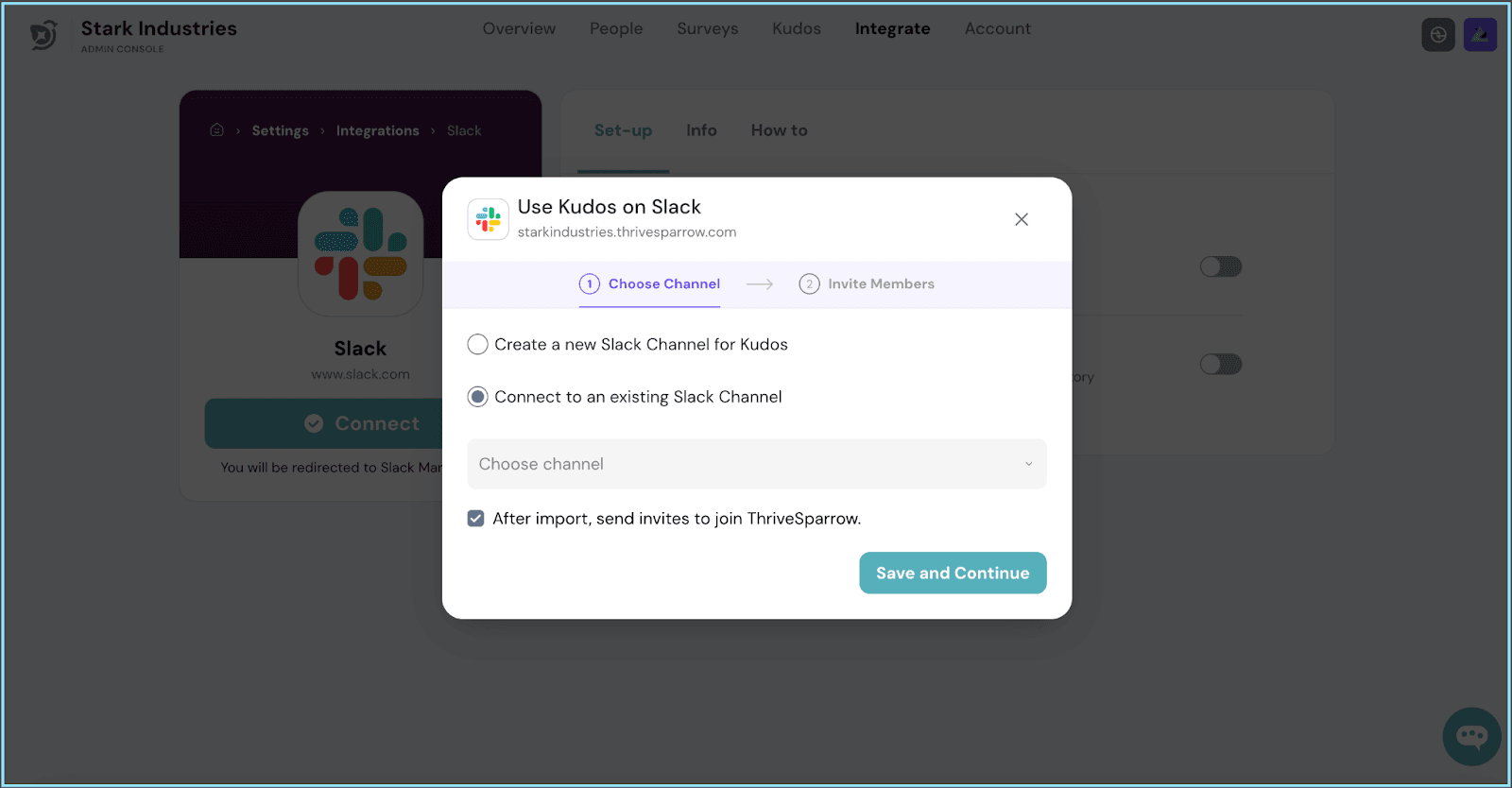
That's it! You've successfully imported data and set up Kudos on Slack, making it easy to appreciate your team members right within your Slack channels. Should you need any help, don't hesitate to contact our support team. Happy thriving!
Powered By SparrowDesk