Search
Here’s a guide on how to deactivate employees on ThriveSparrow!
Accessing the People Module:
Begin by accessing the People module through one of the three simple options: click People in the top navigation bar, use the Get Started button, or select the Employees tile.
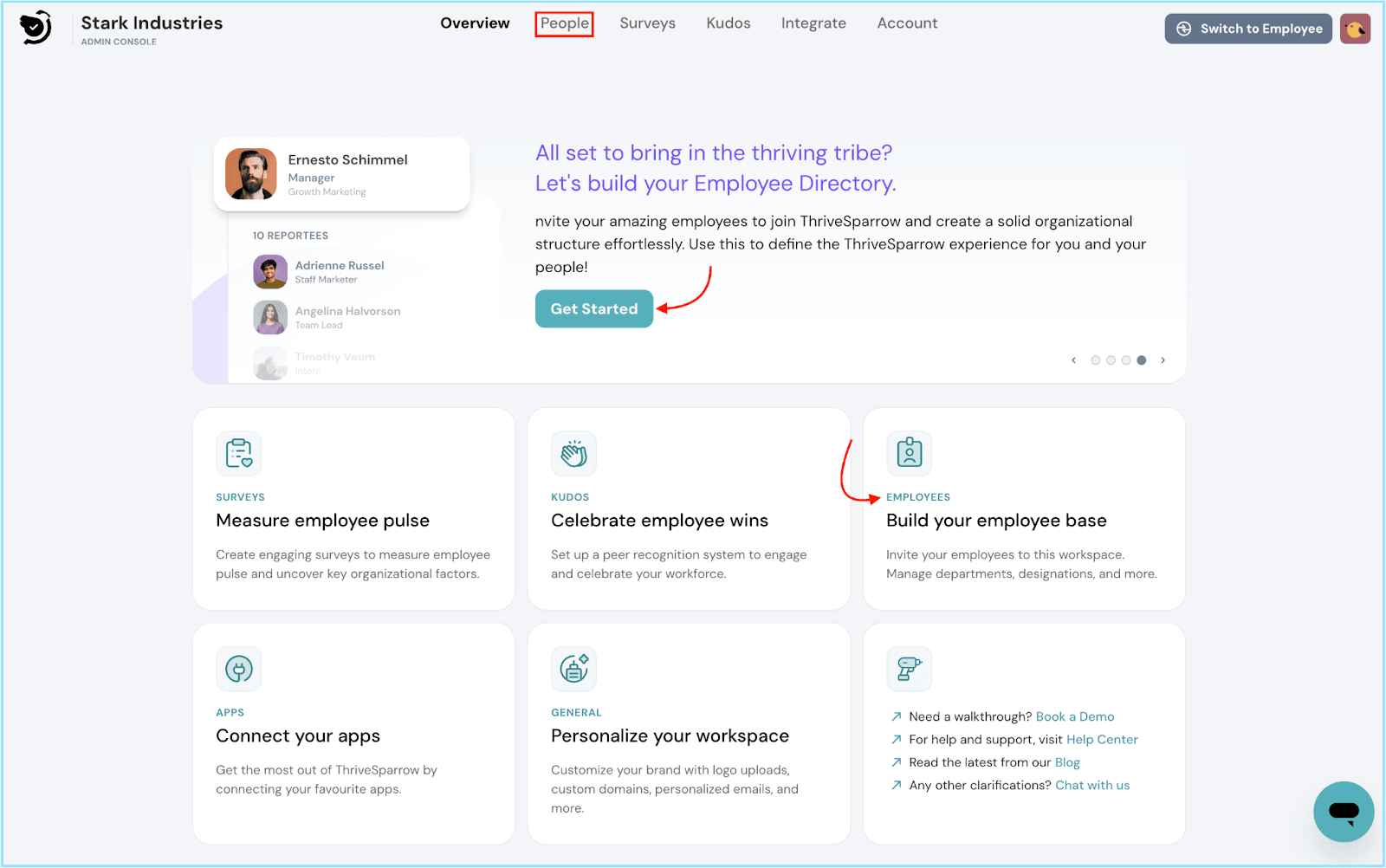
Navigating the Employees Section:
You'll land in the Employees section of the People module. This is your control center for managing your organization's workforce.
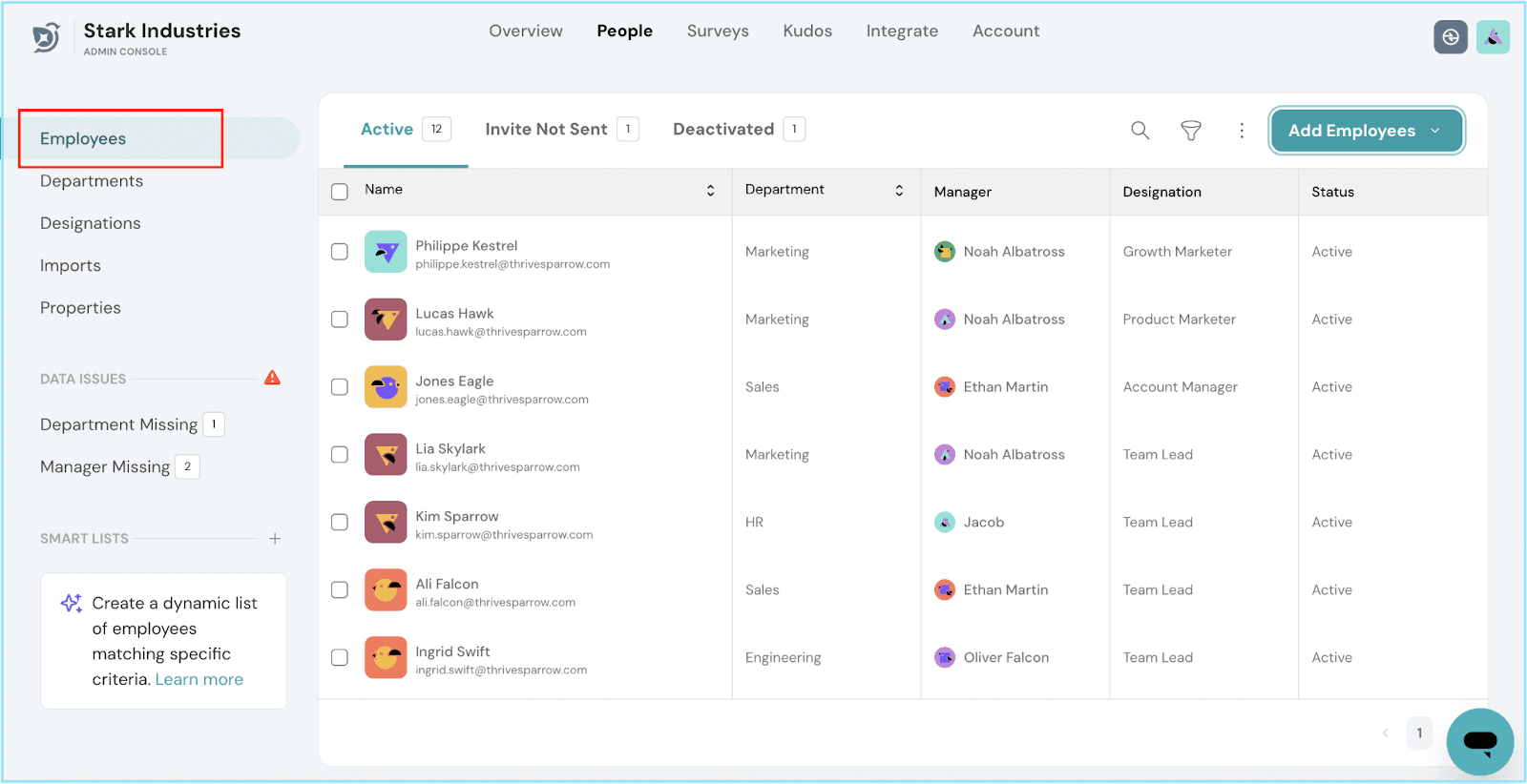
Deactivating Individual Employees:
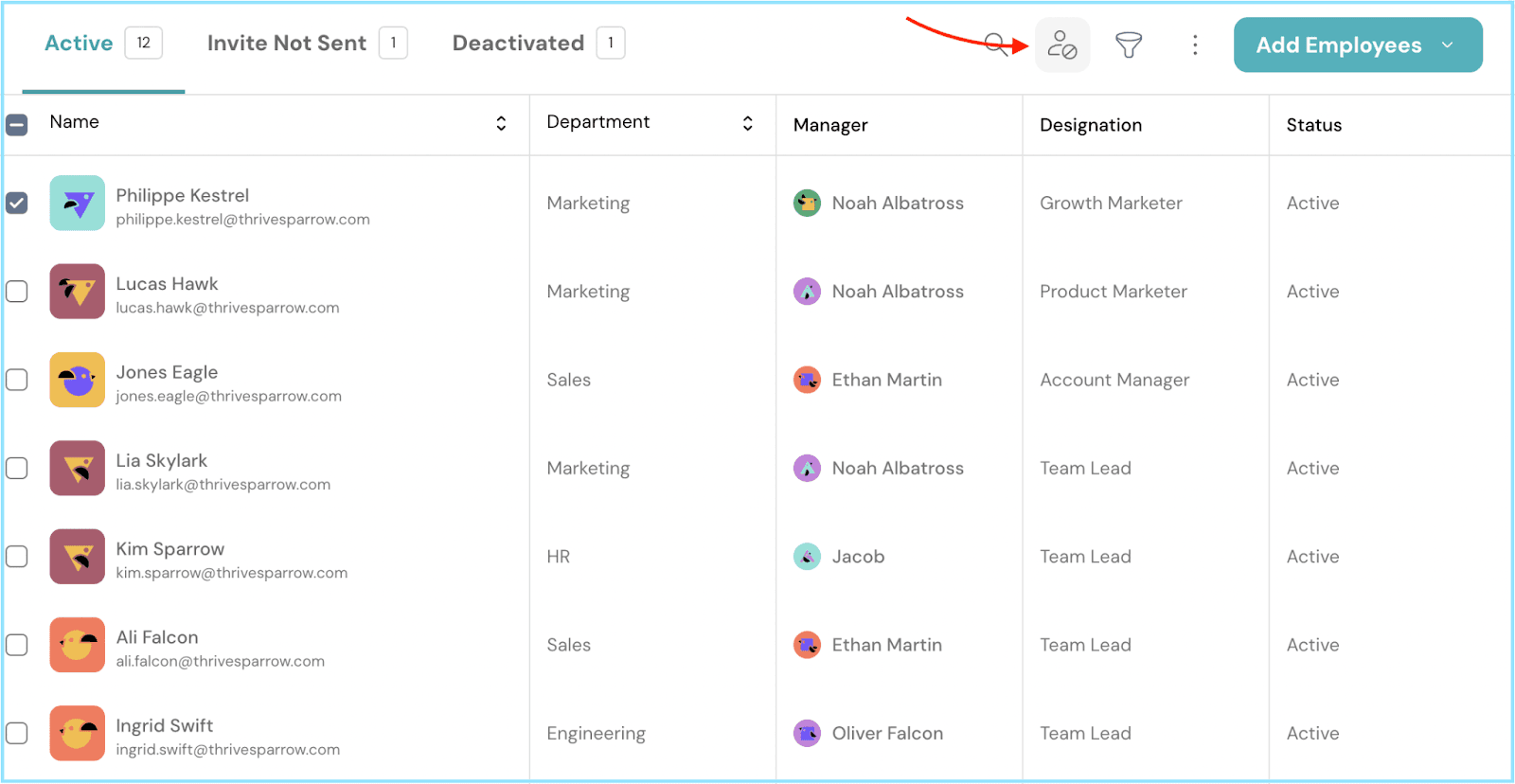
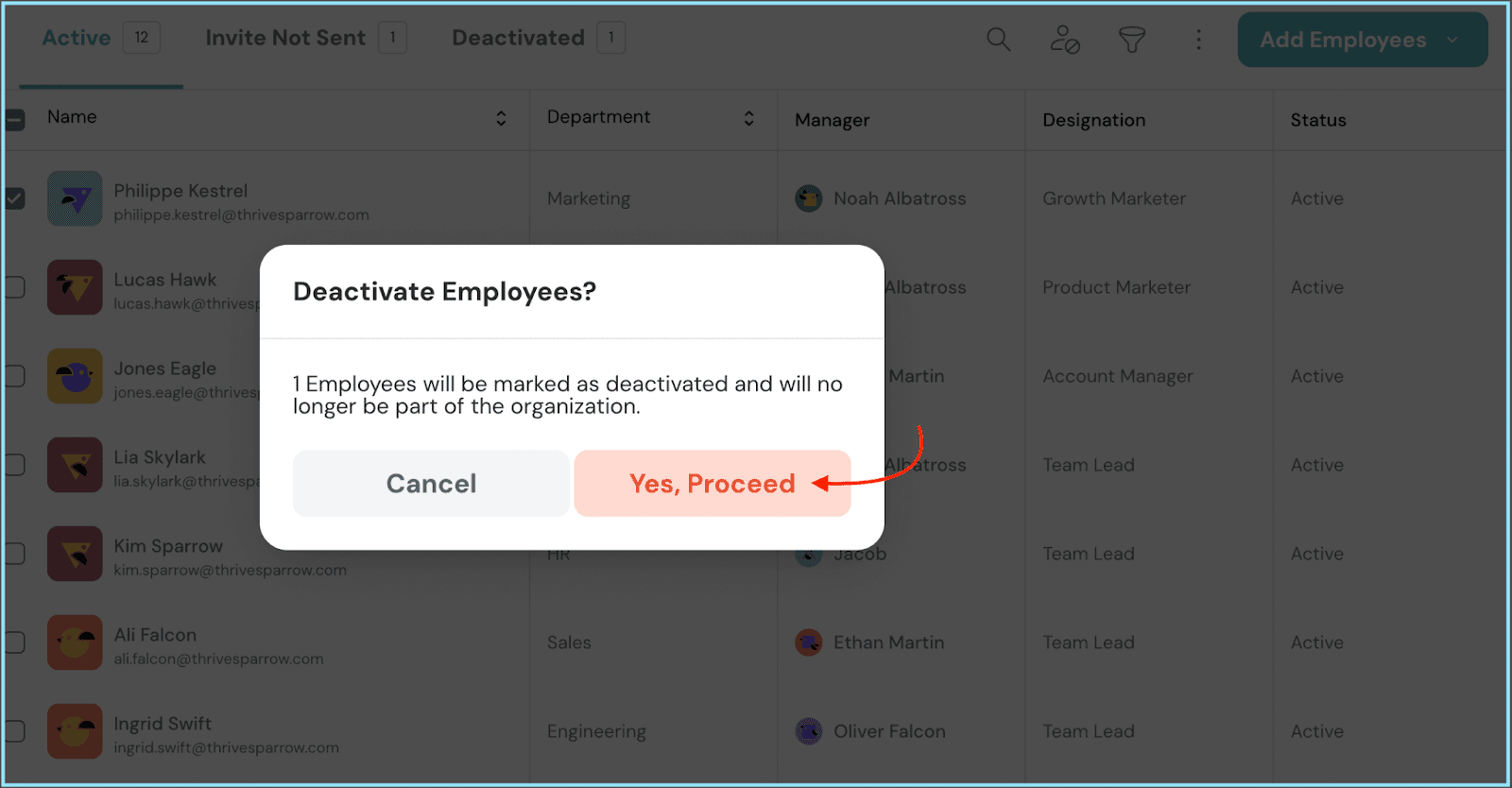
Deactivating Employees in Bulk:
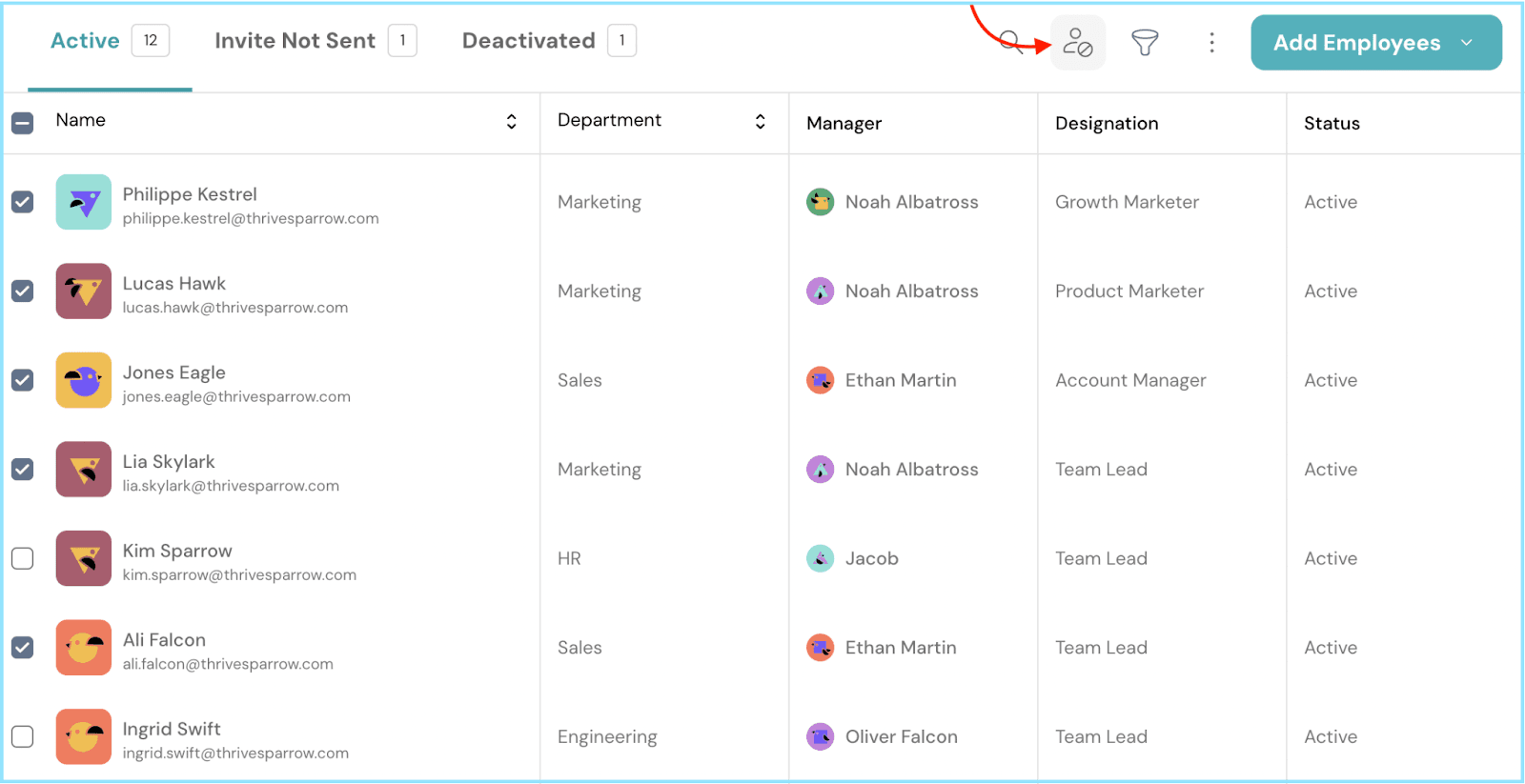
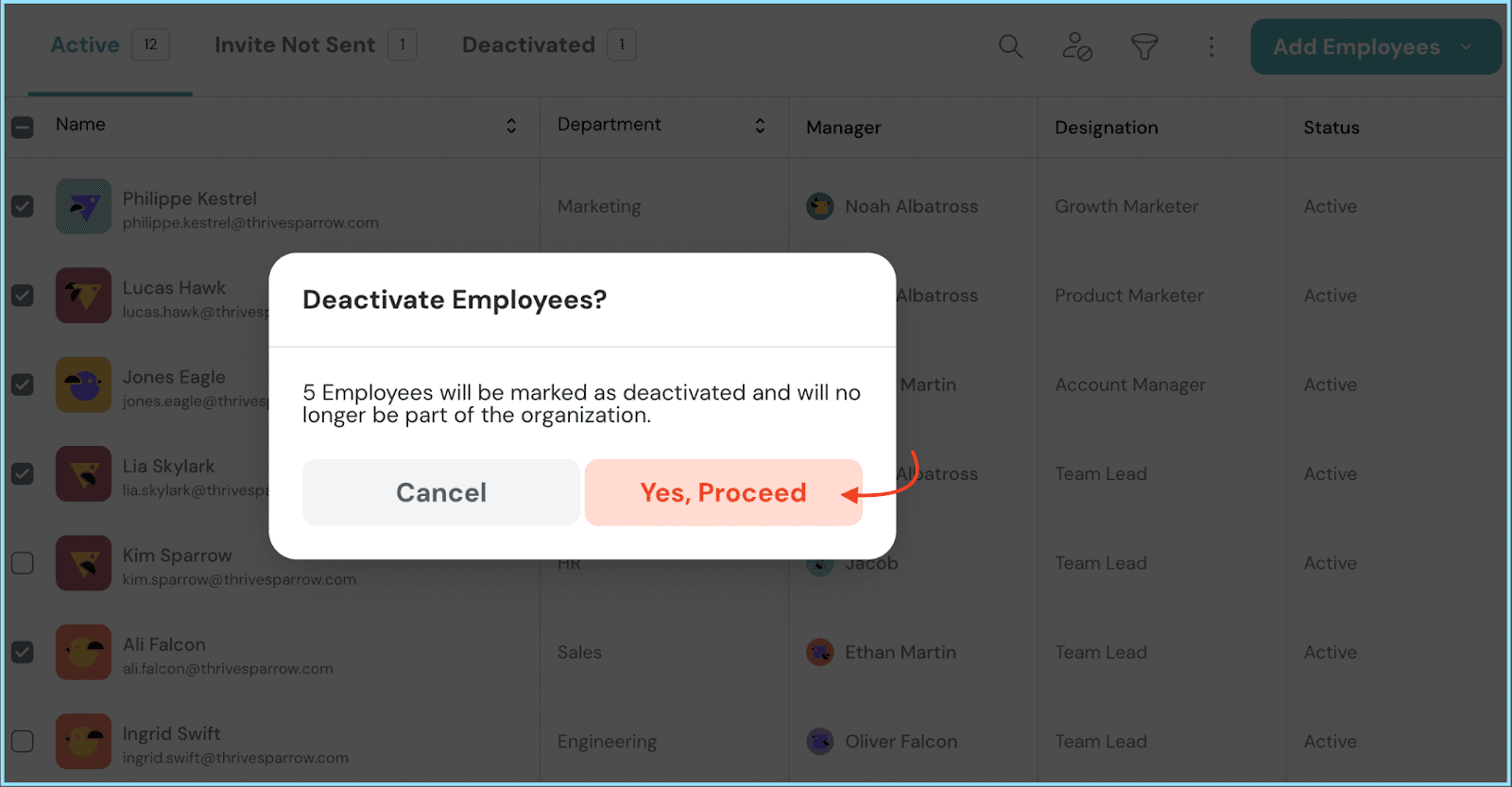
Deactivating All Employees:
If you need to deactivate all employees, check the box on the header row and repeat the previous steps.
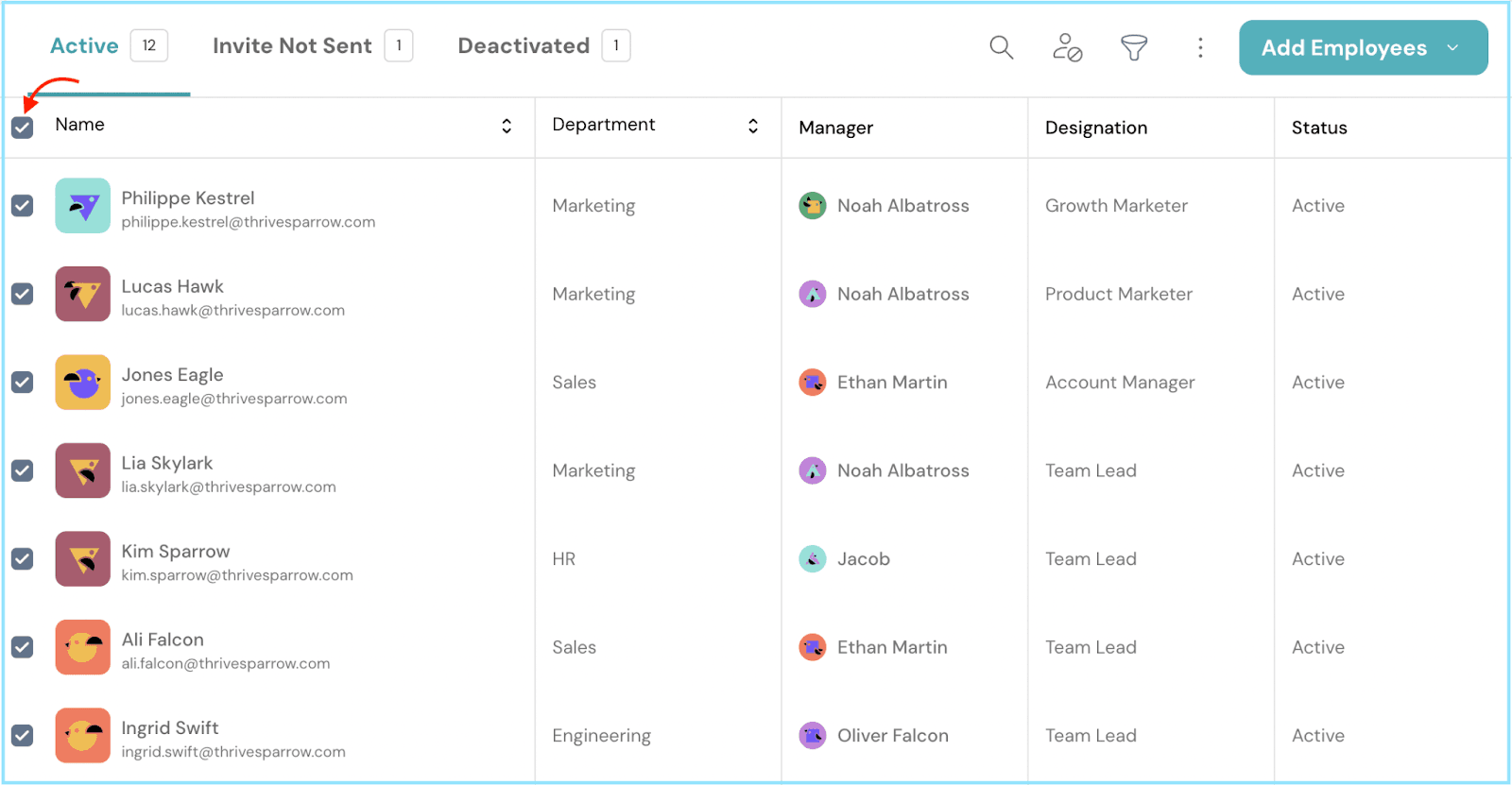
Now you know everything about deactivating employees on ThriveSparrow. Should you need any help, don't hesitate to contact our support team. Happy thriving!
Powered By SparrowDesk