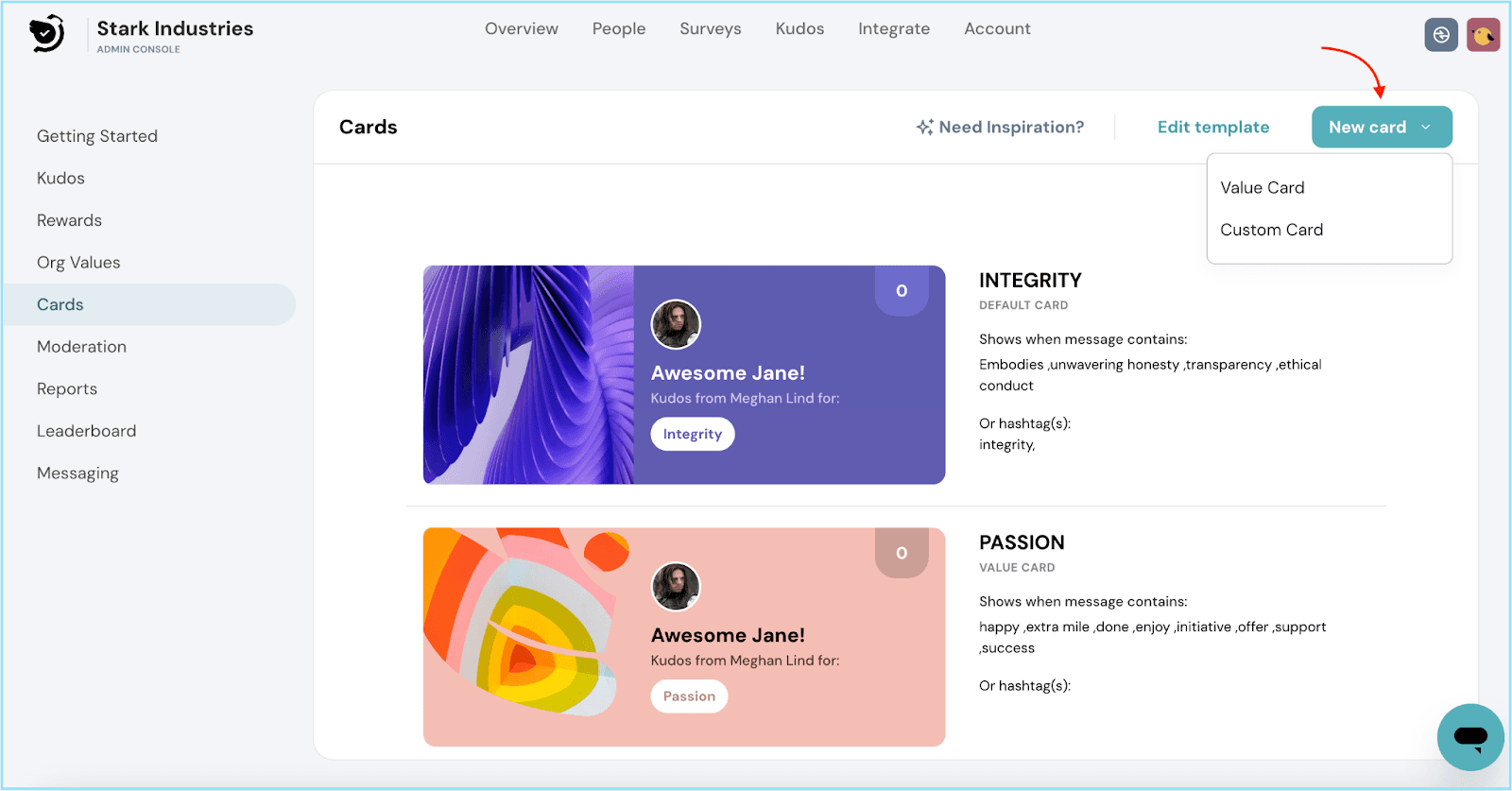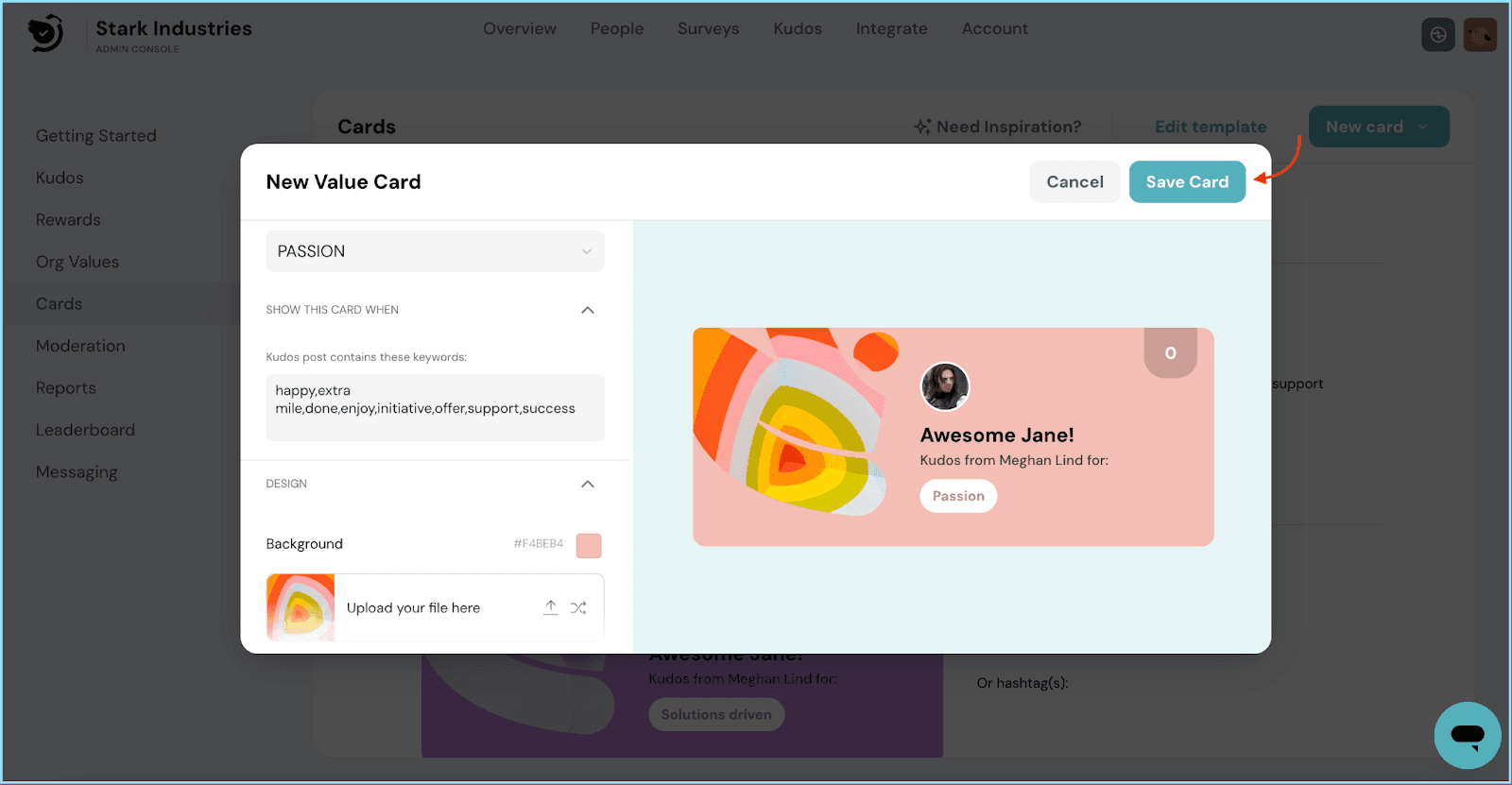Create Custom and Value Cards
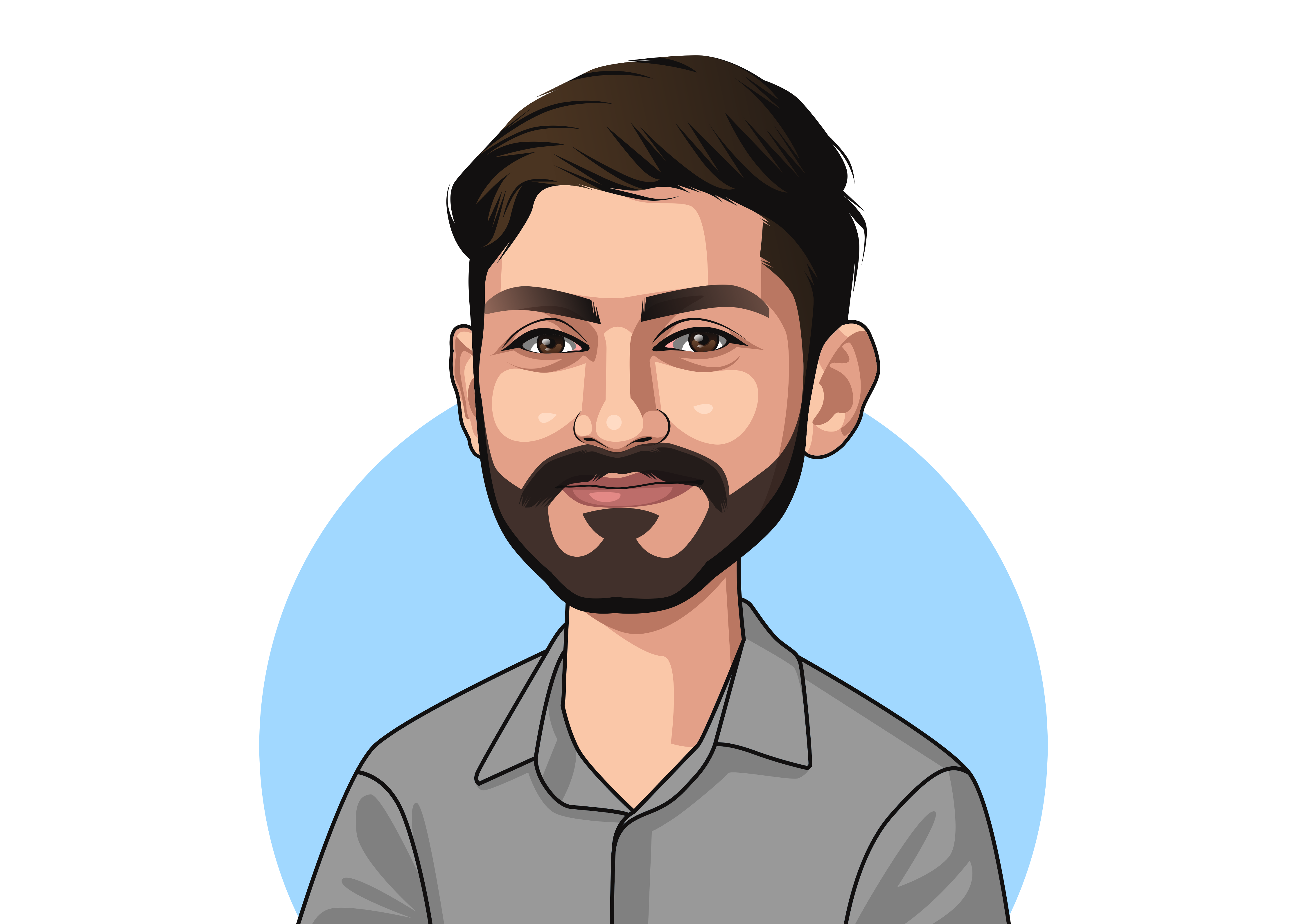
Venkata
September 19, 2023
In this article, we'll walk you through the simple steps of creating custom and value cards to elevate your Kudos game.
Accessing the Kudos Module
- Begin your journey by accessing the Kudos module. You can do this in two ways: either by clicking on the 'Kudos' option in the top header navigation bar or by selecting the Kudos tiles conveniently located on the Overview page.

- Once inside the Kudos module, head over to the side navigation bar, and you'll spot the Cards tab
Creating a New Card
To craft a new card, click on the New Card button. A drop-down menu will appear, giving you two options:
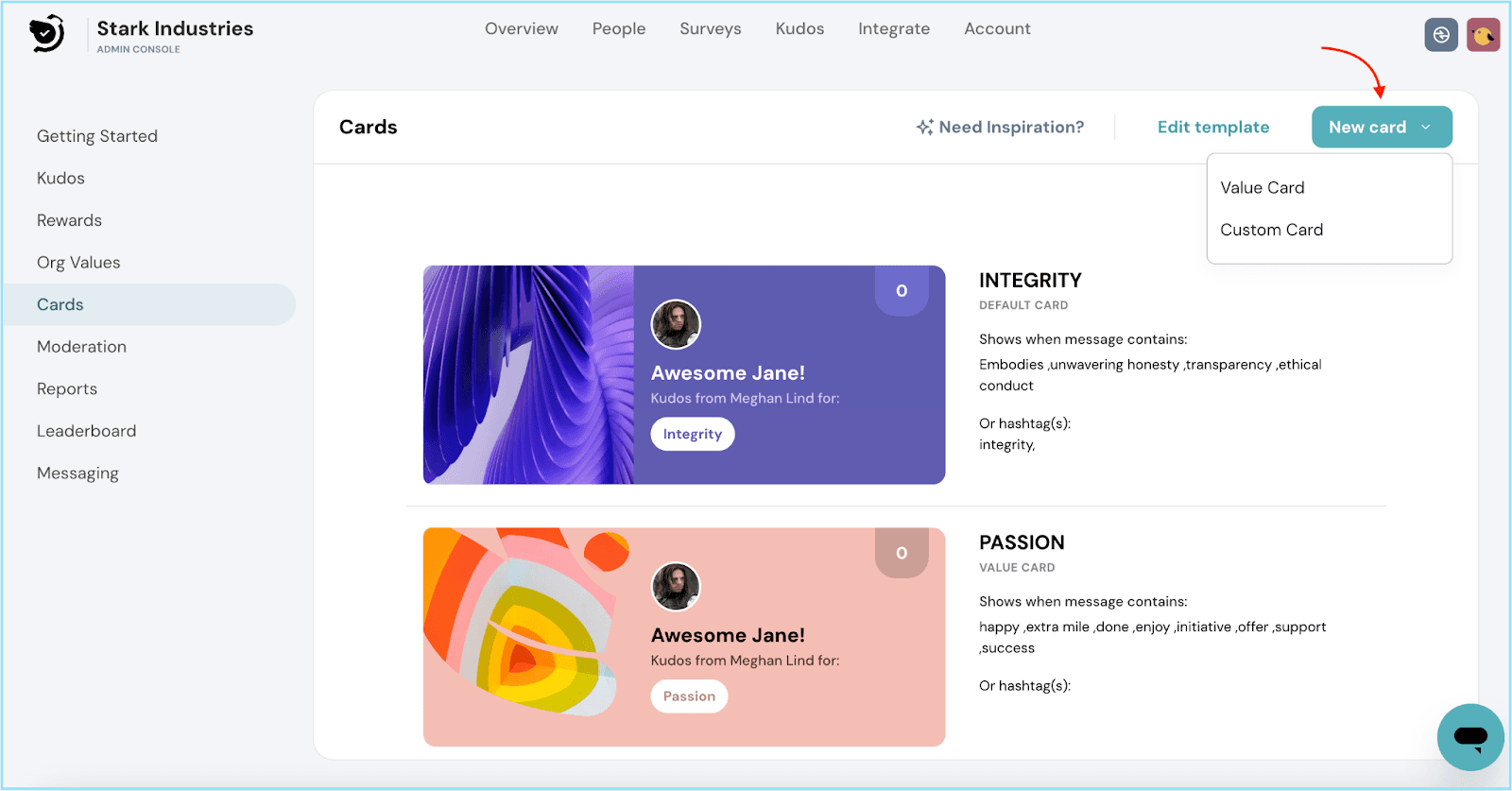
Option 1: Value Card
- Choose a Value Card when you want to create a card that aligns with a specific Org Value.
- These cards will be automatically generated when a Kudos is granted that corresponds to the chosen Org Value.
Option 2: Custom Card
- If you're feeling extra creative and want complete freedom, opt for a Custom Card.
- Here, you can design a card that doesn't necessarily relate to an Org Value.
Customizing Your Card:
After making your selection, you'll be presented with a pop-up:
For Value Cards:
- Select the Org Value associated with your card from the dropdown menu.
- Add keywords that trigger the display of this card when included in a Kudos message.
- Personalize your card further by choosing a background color, adding an image, and setting a brush stroke.
- Don't forget to hit the Save Card button to finish the process.
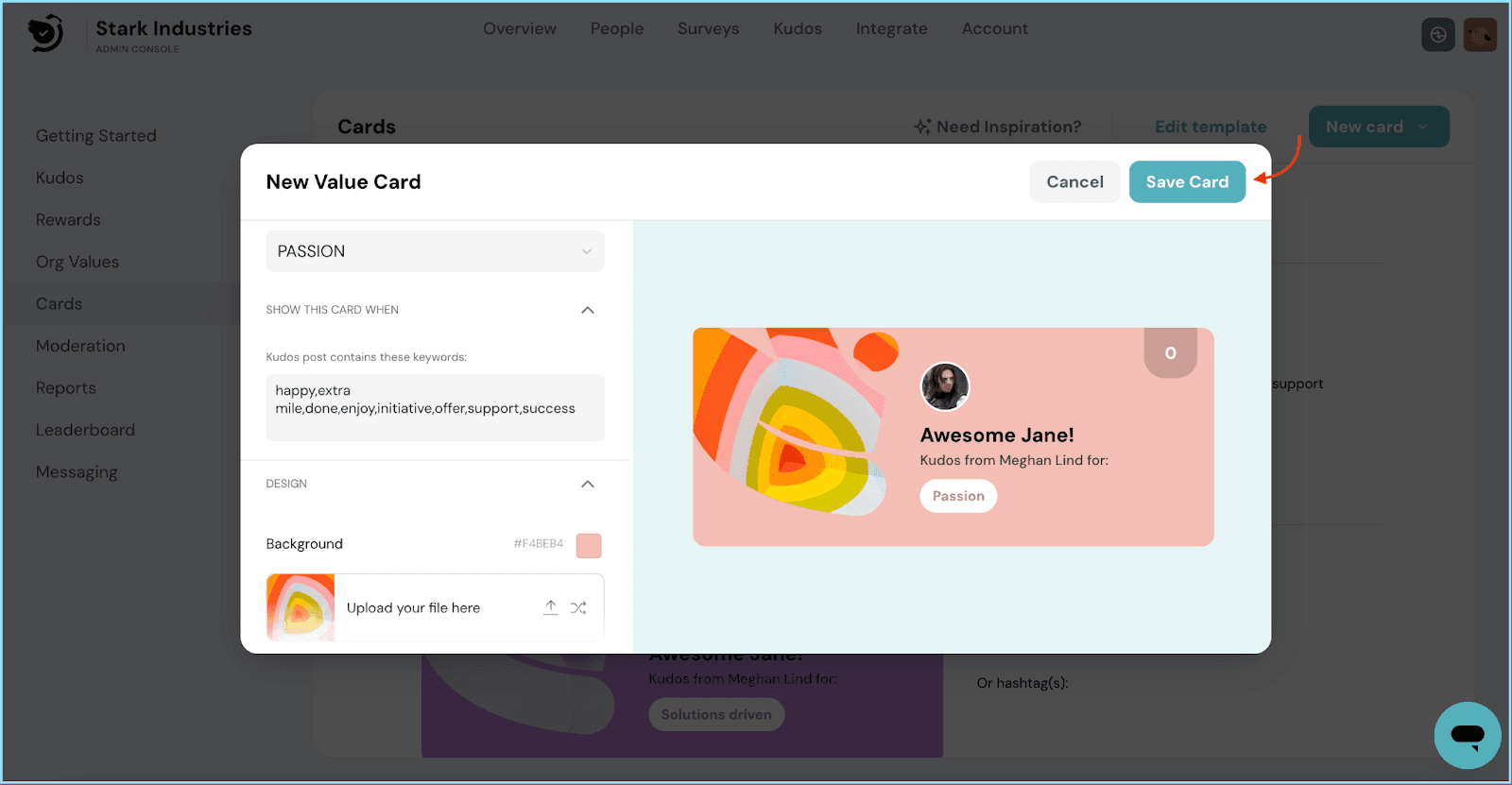
For Custom Cards:
- Add a unique title and description for your custom card.
- Similar to Value Cards, include keywords that will activate your card when mentioned in a Kudos message.
- Let your creativity shine by selecting a background color, uploading an image, and defining the brush stroke.
- Finish by hitting the Save Card button to save your card.
And there you have it – you've successfully created custom and value cards in ThriveSparrow's Kudos module.
Should you need any help, don't hesitate to contact our support team. Happy thriving!