Search
Hello there, admins! Welcome to your ultimate control center - the Overview page! You’re in the driver’s seat now. Buckle up as we go through this feature paced hub. We’ve crafted this page with one goal in mind: empowering you with these shortcuts at your fingertips so you can save time and unlock the full potential of your employee success platform!
The Admin Overview Page:
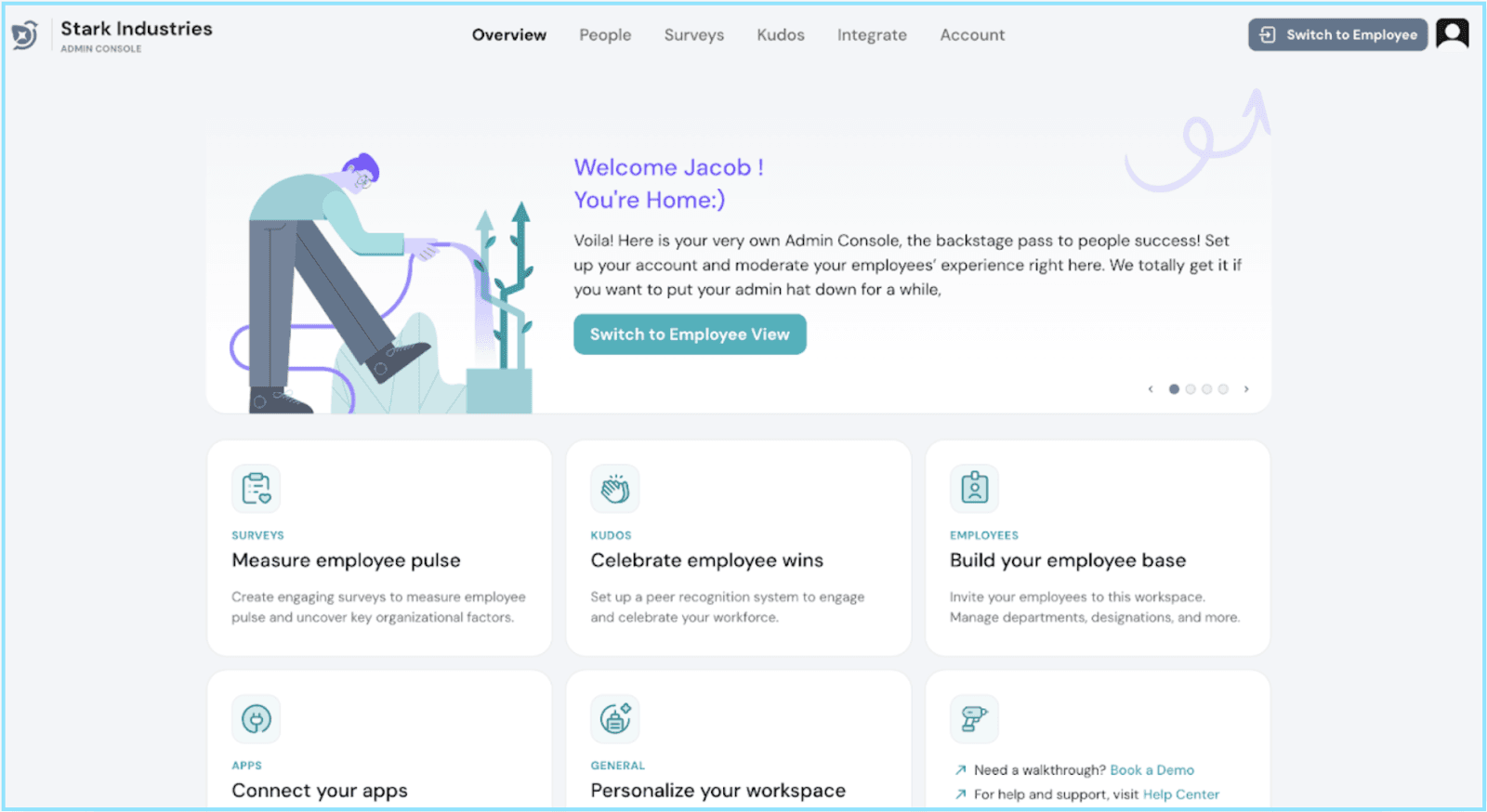
Employee View:
Now, if you want to switch gears and access the Employee view, simply click on the Switch to Employee button on the top right corner or on the first slide of the carousel.
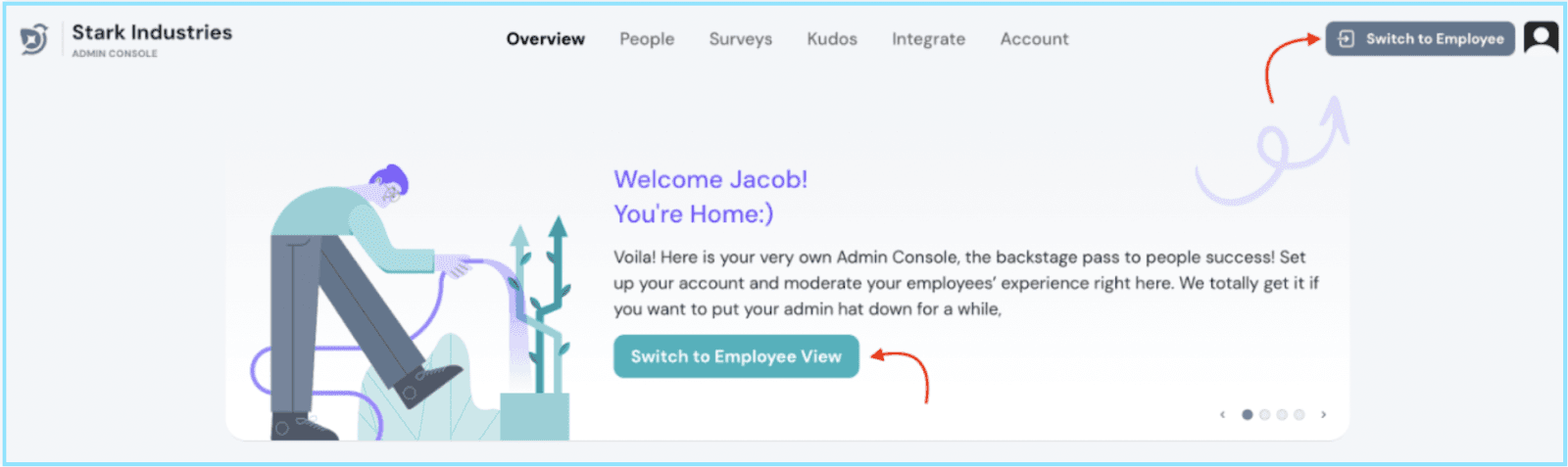
Engagement Surveys:
To learn more about Engage, click here.
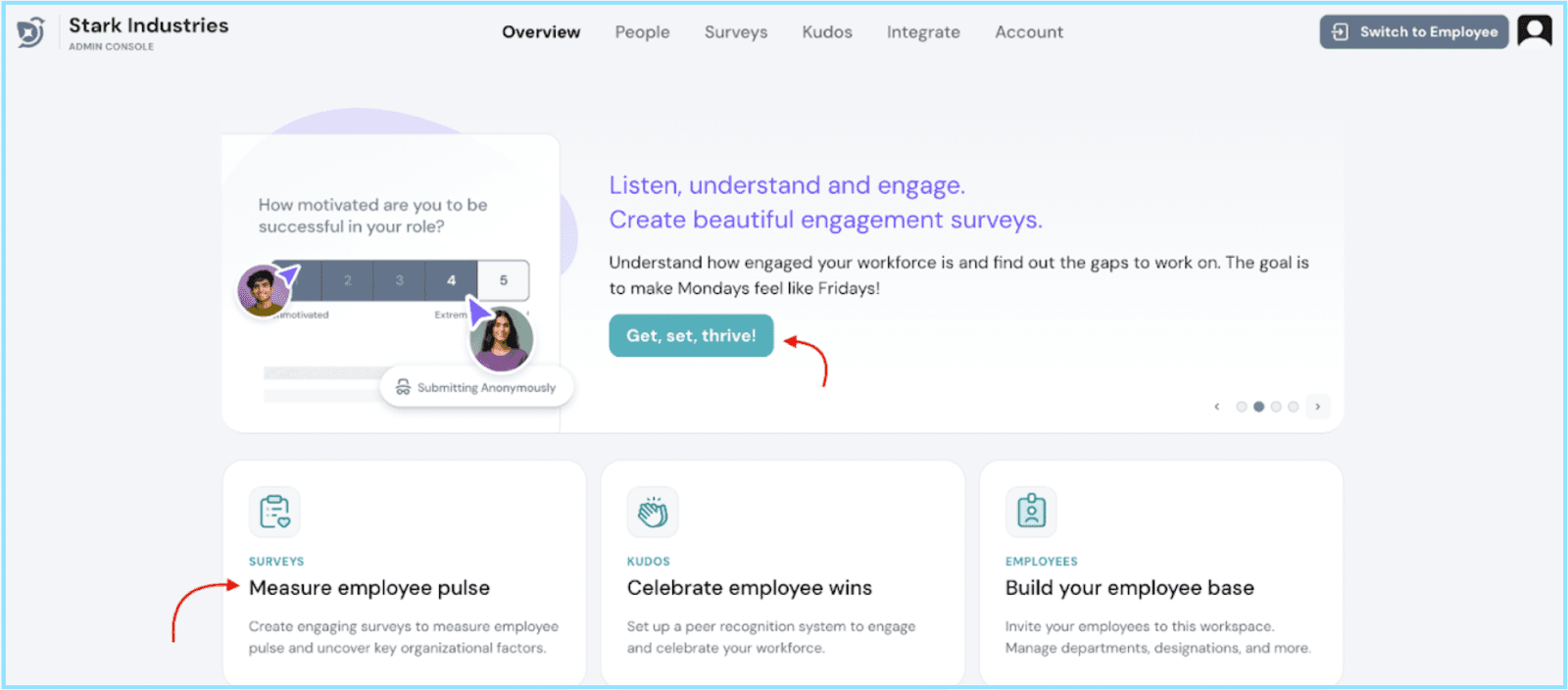
Kudos:
All set to spread some appreciation and boost team morale? To get started with Kudos, you have two easy options.
To learn more about Kudos, click here.
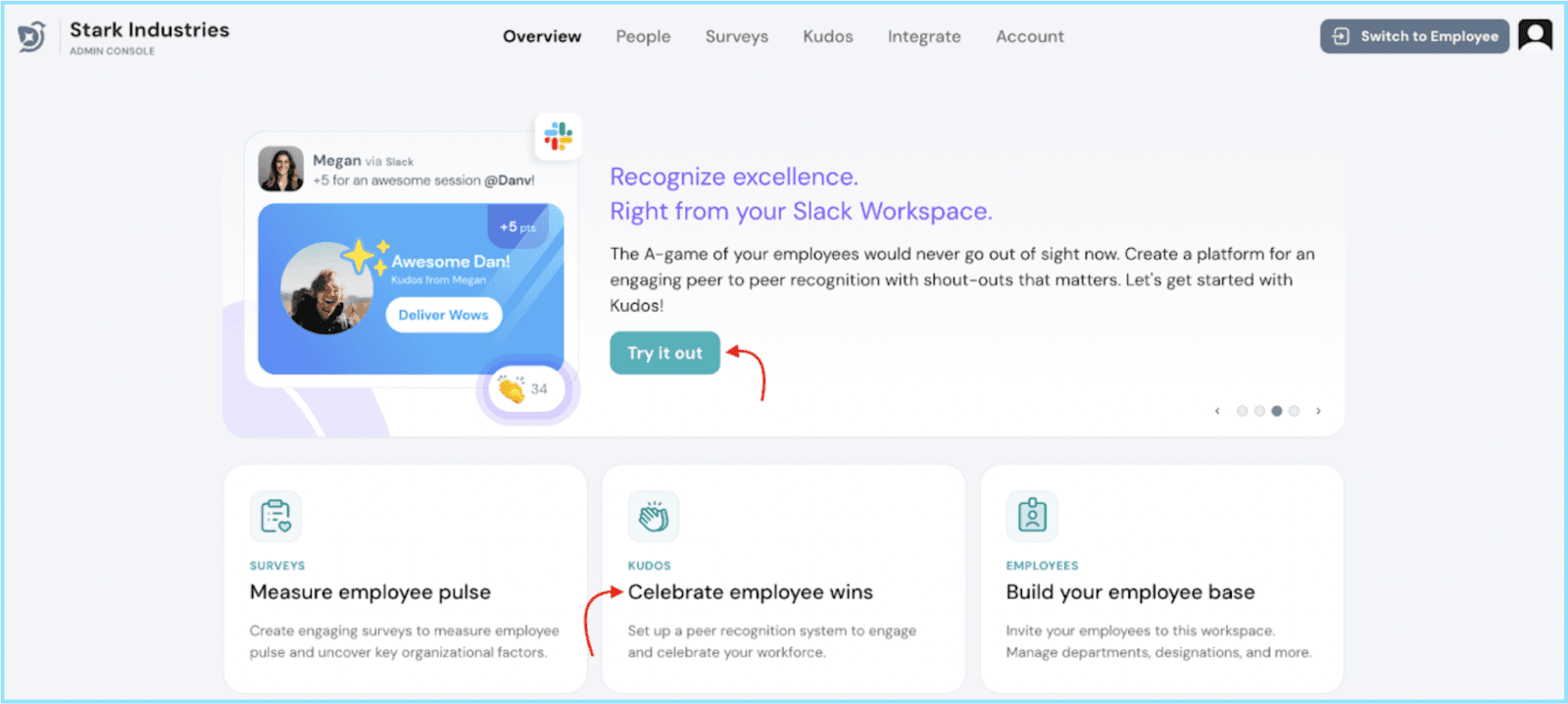
Employee Directory:
To learn more Managing People, click here.
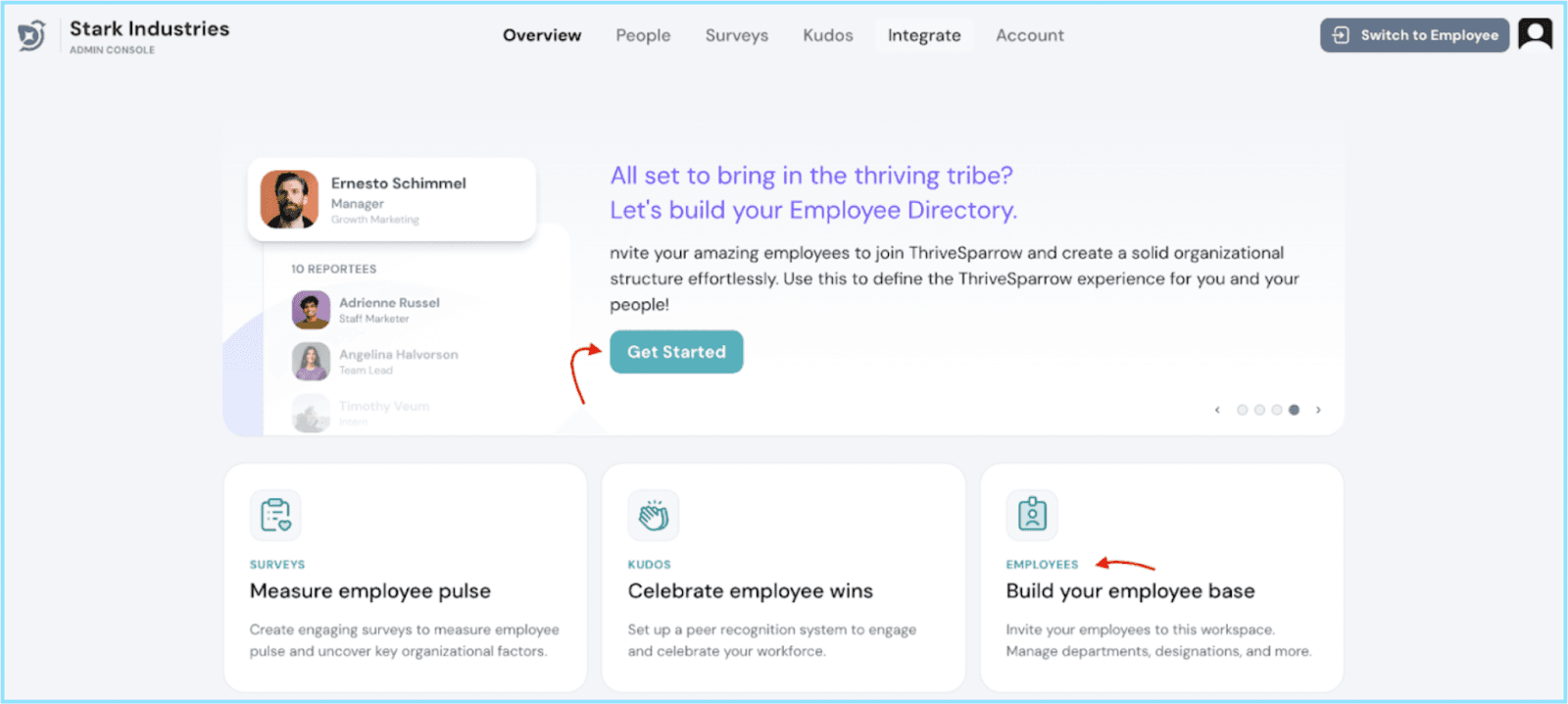
Integration:
To get started with integration, all it takes is a simple click on the Apps section.
Learn more about Integration here.
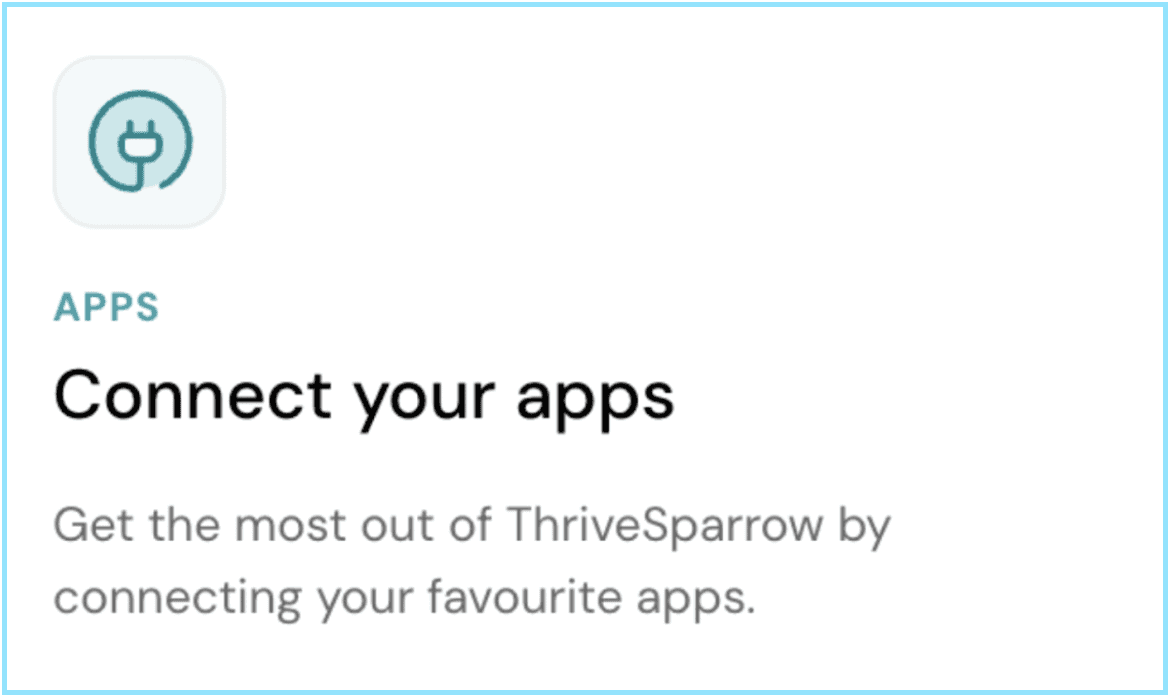
Account Settings:
Personalize your ThriveSparrow experience by configuring your account settings effortlessly! Simply head over to the General section, and you'll find all the options you need waiting for you.
To learn more about Account Settings, click here.
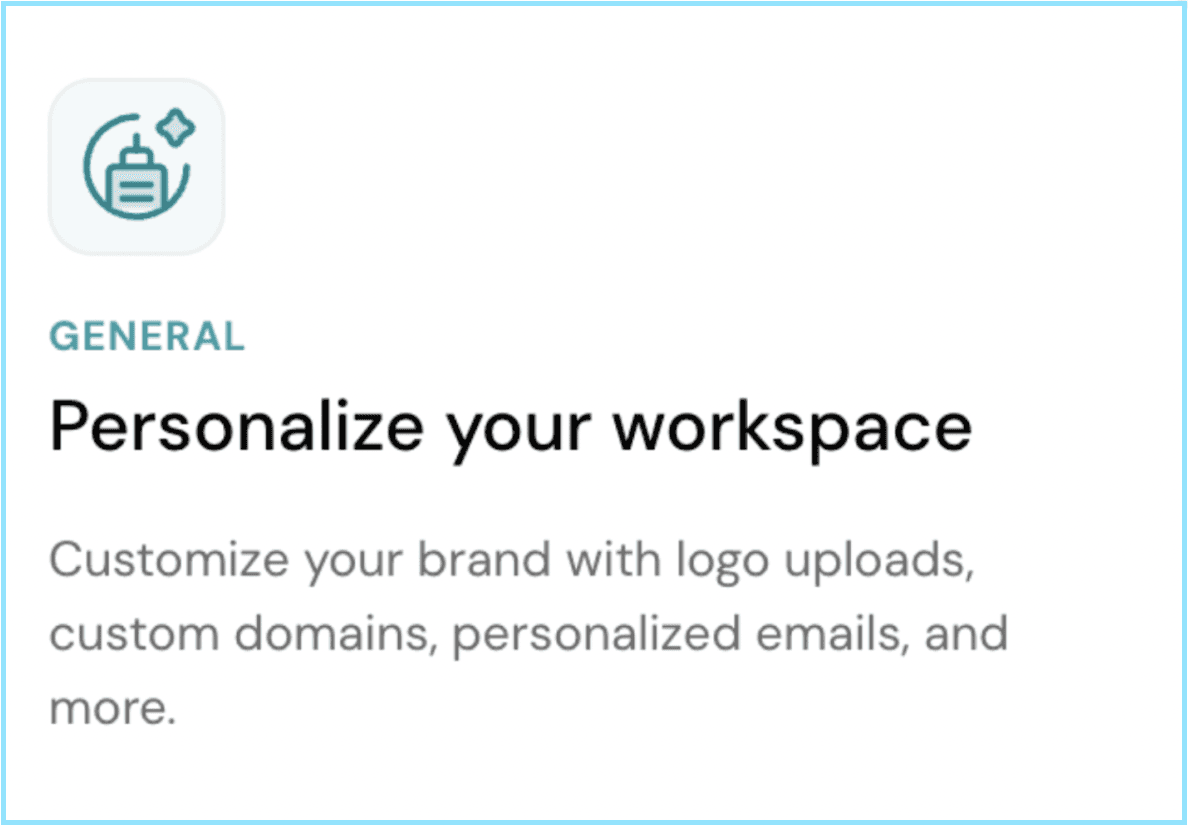
Other Shortcuts:
Discover convenient shortcuts in this dedicated section. With just a few clicks, you can
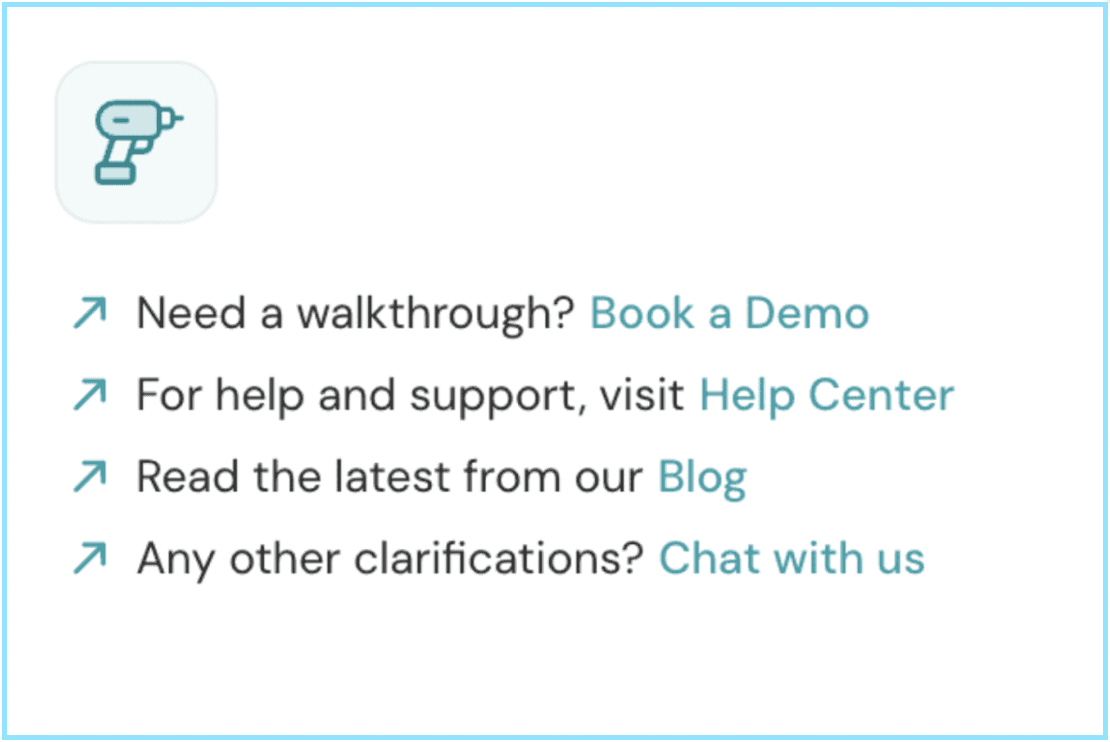
Should you need any help, don't hesitate to contact our support team. Happy thriving!
Powered By SparrowDesk