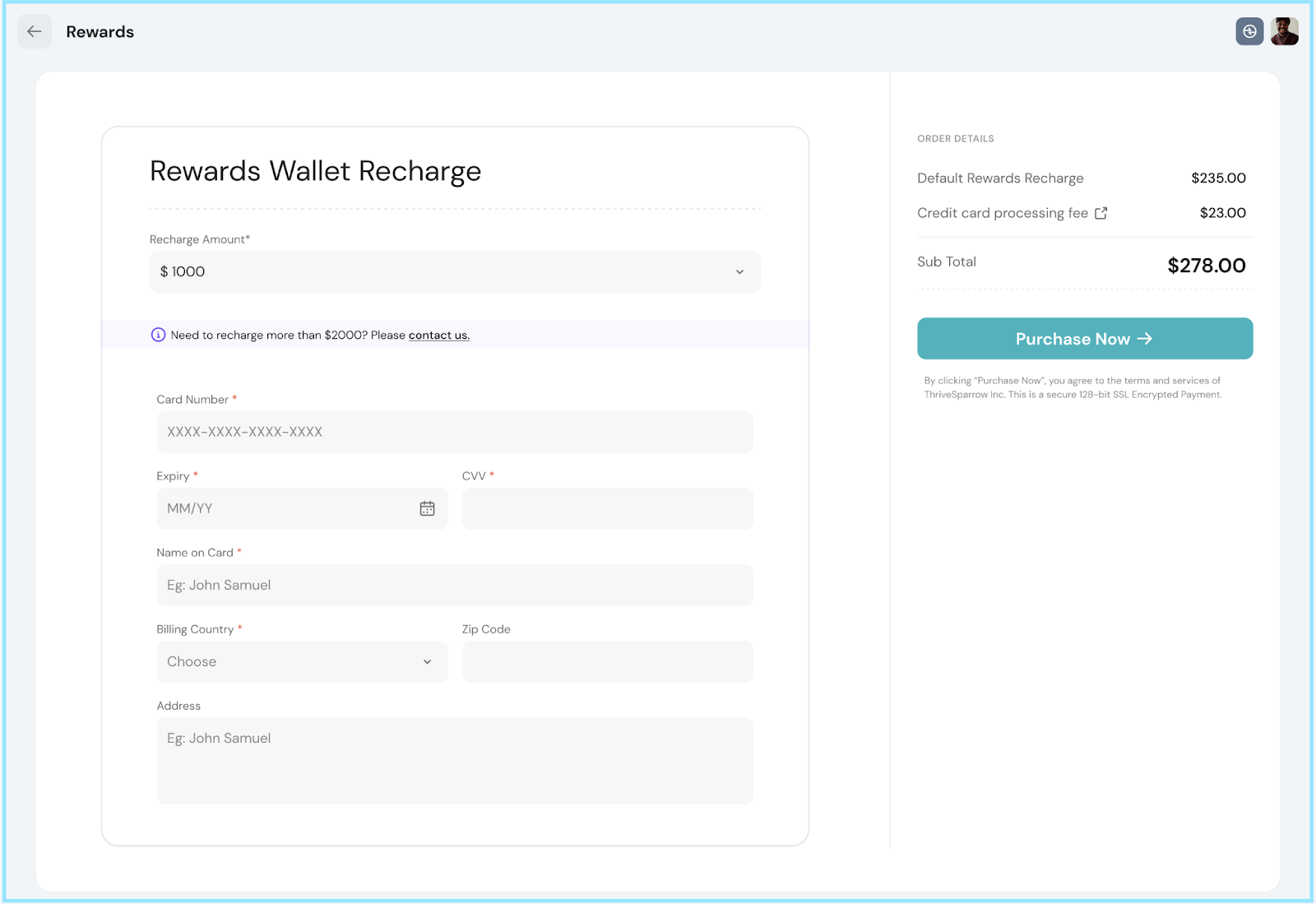How to Set Up Rewards Marketplace
Setting up and launching the reward marketplace in your system doesn't have to be complicated. Let's walk through it step by step!
Setting it up:
- Head over to Kudos in the navigation bar and choose Rewards from the sidebar.
- From the pop-up that appears after clicking on Rewards, select the "Setup Gift Cards" option.
- Select your workplaces where you want to implement gift cards and add them to the list.
- On the Configure Rewards tab, set a point value for every country. For example, in the United States, set the value of your points in USD.
- Repeat this process for other countries, selecting the appropriate currency and value for each.
- After setting the points with their currency values, a window will appear allowing you to review and edit the settings if needed. Hit on “Save and Publish” once the changes are done.
- In the Rewards window, click on the three-dot menu icon and select "Currency Configuration" to set values for your reward points based on different countries.
- Assign values to your points according to different countries in this tab and after assigning, click on the “Save and Update” button.
- In the rewards tab under the Kudos module, you can manage all your gift cards based on different countries.
To add and access the payment:
- In the all rewards tab, click on the wallet icon.
- After clicking on the wallet icon, a payment tab will open. Here you can fill in all the necessary details to proceed with the payment.
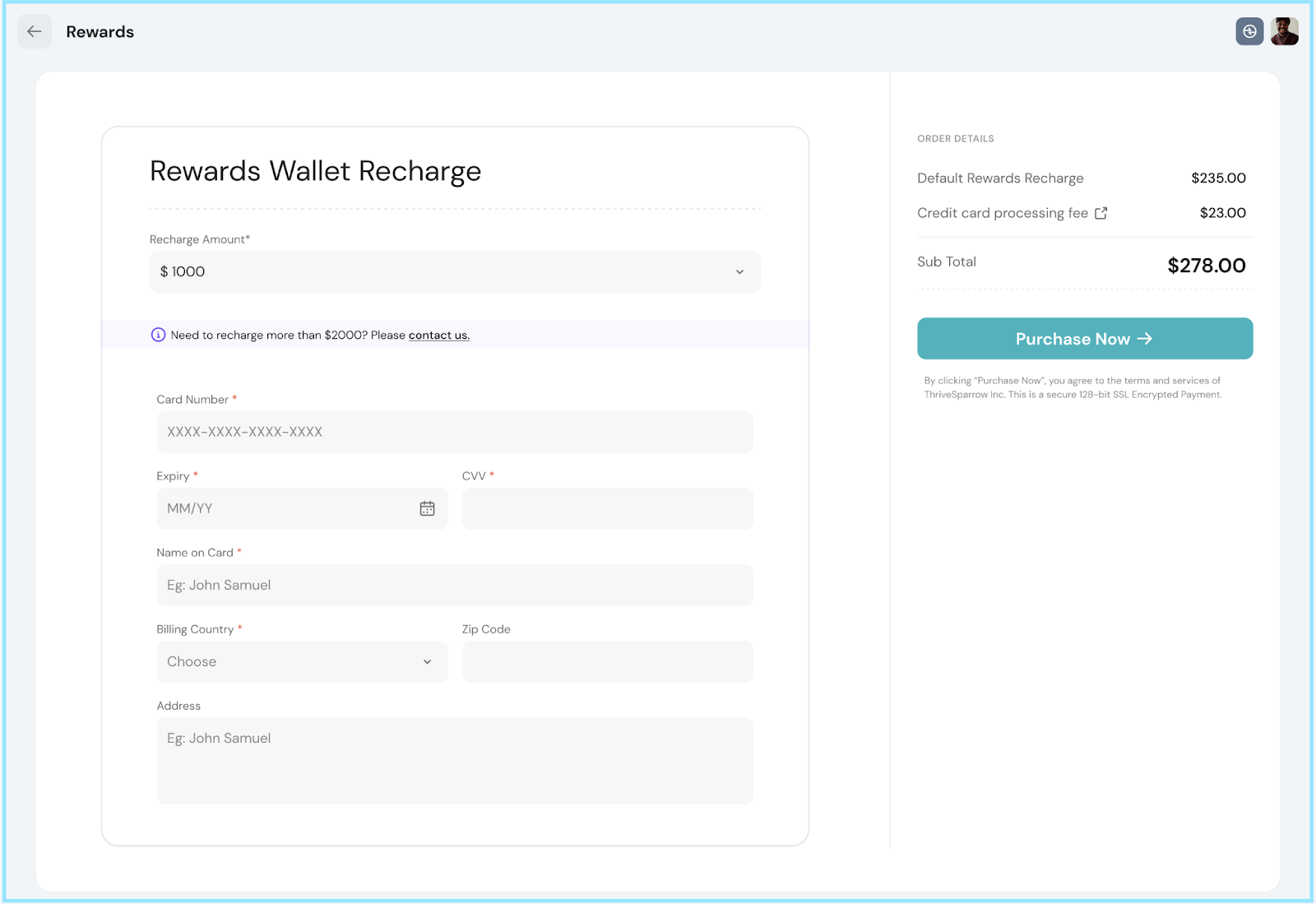
- To view your invoices, simply click on this invoice icon.
- Clicking the invoice icon will trigger a pop-up where you can conveniently view and download all your invoices.
Ta-da! Your employee rewards marketplace is now officially up and running.